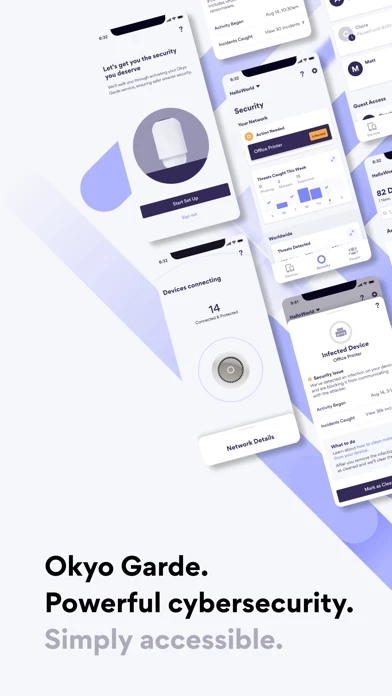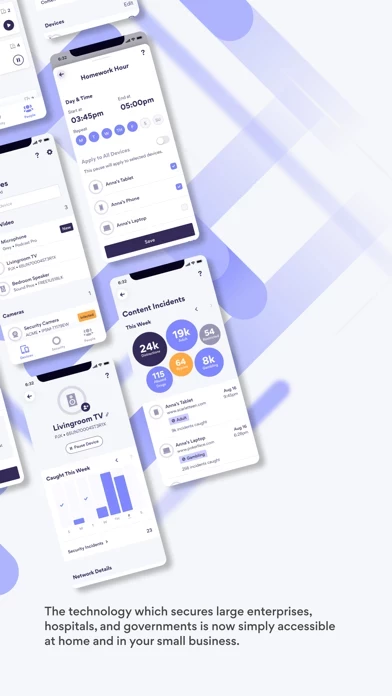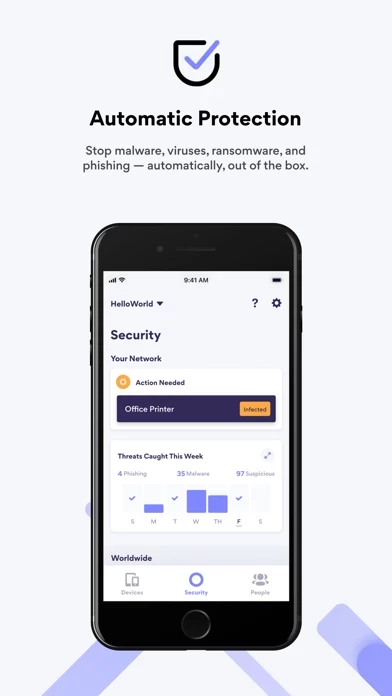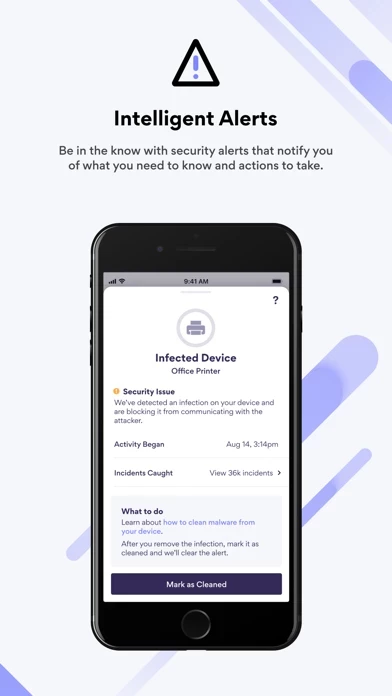I really wanted to like OkyoGarde and the Okyo Garde router/WiFi. I'm an IT professional, and I've been very happy with the Palo Alto firewall I installed at work.
However, installing this was pure torture. Since I'm visually-impaired, I shot the QR code on my iPad, downloaded OkyoGarde , zoomed in, and went to work. No love. I got the the blinking ring portion of the setup, and nothing worked. After several retries, my spouse suggested trying an iPhone instead. That worked. Which is odd.
It's a good thing she was around. OkyoGarde is not at all accessible, many parts of it don't work with VoiceOver, and it's visually difficult, switching from dark to light for no reason.
But, we finally got the unit running. That's when I discovered the real show-stopper: there is no way to change any of the internal network settings. You're stuck with 192.168.1.9/24 as your network, and the default DHCP settings. The only thing you can change is what DNS servers you point to.
Since there are several devices on my home network that use fixed IP addresses, and my network is configured everywhere as a different subnet, I was stuck. I contacted their support and was told that these settings "currently can not be changed." The support rep suggested that I just put the Okyo unit between my cable modem and existing router (in my case, a IPFire-based firewall, with my WiFi handled by an access point in bridge mode). They seemed confused when I pointed out that it would make the Okyo's WiFi useless to me, since if I used my wireless devices with it, they'd be on a totally different subnet than the servers and hardwired computers.
In the end, I gave up. The Okyo Garde is going back, and I'll have to reconsider what to do next. It's surprising that something coming from Palo Alto would be so poorly-thought-out.