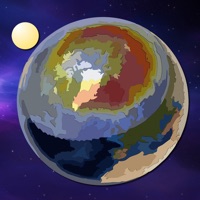NoxLucky Status
Last Updated on 2021-06-10 by Nox Digital Limited
I have a problem with NoxLucky
Are you having issues? Select the issue you are having below and provide feedback to NoxLucky.
📋 1 Reported Issues:
H
HALMA
2022-03-23
I CAN'T KEEP A WALLPAPER IT NOT WORKING SINCE A WEEK
Showing 1-1 of 1 reported issues:
Have a Problem with NoxLucky - 4K Live Wallpaper? Report Issue
Common NoxLucky Problems & Solutions. Troubleshooting Guide
Contact Support
Verified email ✔✔
E-Mail: conorfoley29@outlook.com
Website: 🌍 Visit NoxLucky Website
Privacy Policy: https://inshot.dev/privacypolicy.html?pkg=musicplayer.musicapps.music.mp3player
Developer: HuebnerCW
‼️ Outages Happening Right Now
-
Started 3 minutes ago
-
Started 7 minutes ago
-
Started 8 minutes ago
-
Started 11 minutes ago
-
Started 12 minutes ago
-
Started 17 minutes ago
-
Started 23 minutes ago