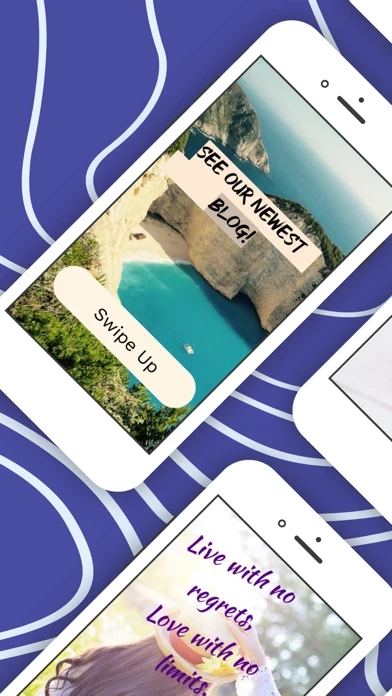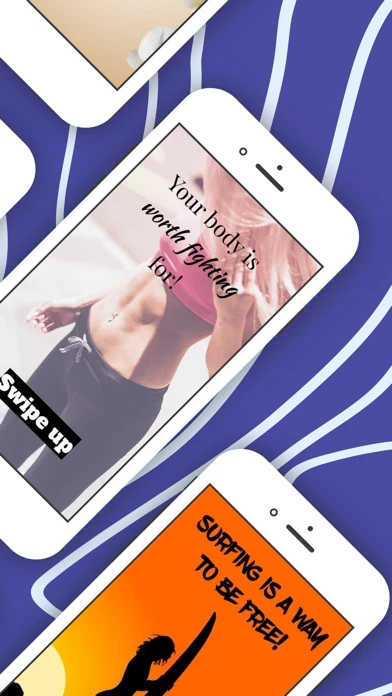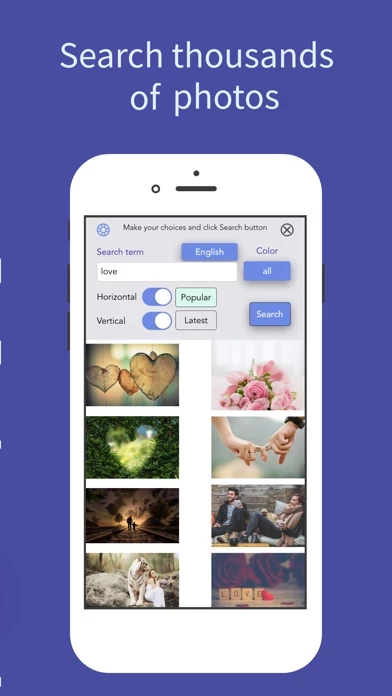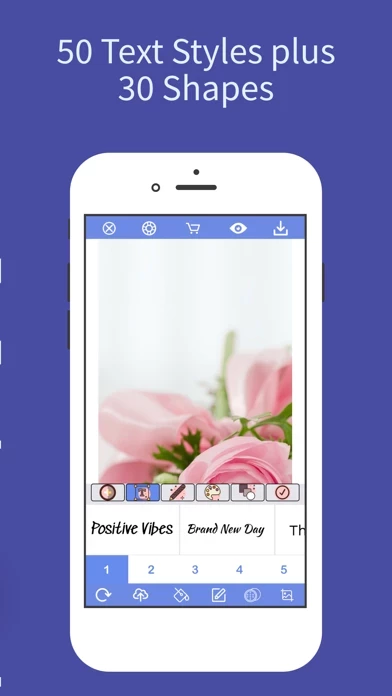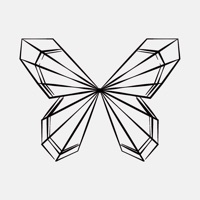WordCover - Simple Photo Edit Software
Company Name: Dreamious Inc.
WordCover Overview
- You can change the color of the shape which you touched last by clicking the third button in text design view.
- To add text and shape, click the write button on the bottom view (fourth button from the left).
Official Screenshots
Product Details and Description of
this app makes your “Text over Image” designs amazingly simple, fun and unique! - Remove Background - Add filter - Crop image - Add text with glorious text style - Add shapes - Use free photos , and more! Whether you need an Instagram post, story or birthday invitation— all these graphic design needs and more are on this app. JUST A ONE-TIME PURCHASE - NO SUBSCRIPTION !!! MULTI-LANGUAGE Support - You can write easily in your own language! - 1.3 million completely free photos from Pixabay, which you can search by any term, color and size! - 50 Different Text Styles with 50+ artistic, hand-picked fonts. - 48 Text Fonts, support not only for English characters but also German,Spanish, French, Turkish and other alphabets! - 30 Different Background Shapes, which you can use with all Text Styles - 18 image filters engineered to look great with text - Plus : Remove background of your photo or free photo and get a white background in 1-2 seconds! All premium features plus 10 Images Credit for removing background are included in the Premium Package of this app. NO SUBSCRIPTION !!! 1. Add stylish text to your photo, or to a stock photo chosen from 1.3 million completely free photos from Pixabay 2 .Scale and Crop options for the photos with preloaded sizing for different social media platforms. 3. You can add an image filter to your photo 4. Scale or Rotate text boxes and shapes using gestures 5. You can add more than one text box and shape on the photo 6. Make beautiful posts for any social media application and get more engagement 7. Create announcements and flyers 8. Easily share your designs on Instagram, Stories, Twitter, Facebook, Pinterest & Tumblr 9. There is no watermark when exporting. 10. You can see our sample posts and get inspiration. HOW IT WORKS - Select your photo or a photo from 1.3 million free photos from Pixabay. - You can also select an empty background and color the background with your desired color. - If you want to remove the background of your photo, click to second button from the left on the bottom view. Your photo will be ready in a few seconds! - To add text and shape, click the write button on the bottom view (fourth button from the left). You will see the text design view. - If you want to add background shapes, click first on background shapes. - You can change the color of the shape which you touched last by clicking the third button in text design view. - To add add a text box, click on text style. For the first text box , you can just tap any text style, for additional text boxes, you can tap the plus button. - To add and change the text just double tap on the text box. - You can see another 5 forms of selected text styles if you tap the numbers below the text styles. - You can change color, add background color and change text style of the text which you last touched. - It's that simple! Now you're ready to save or share your creative design on Instagram, Stories, Twitter & Facebook. NEW FEATURES BEING ADDED Thanks for all the support! Your feedback is hugely important and we're working hard on adding new super font styles plus other goodies. We love your feedback - send us an email at [email protected] anytime! NEED HELP? Email [email protected] -We will be glad to help you with your issue!
Top Reviews
By yLouis ClarkeJoN
Easy to use and straight forward.
I am a semi Gacha tuber and I don’t post but I still make Gacha vids for my friends and family to enjoy! This app really help make my intro more appealing and made my family question how I do it! What I really enjoy that this app adds is a cartoony background. That’s just nitpicking but I’d still really enjoy that! Again this app is amazing!
By 亨初羽欣哲宇静艳嘉琳Wycg
Super good background editor app
but the background picture remains the same size so I have to go manually into photos to crop the background picture and try again,The only the I’d change is you can’t mii I Dufy the background image at all. I wanted to move the pic around to see where it would look best
By mProsperousi5
Very good
but for me I literally only wanted this for one picture. Wish there was an option to pay a few bucks on a per photo basis rather than just unlimited,Also I little pricey. To save photos without a watermark is $10. It’s probably a great deal if you’re a regular user