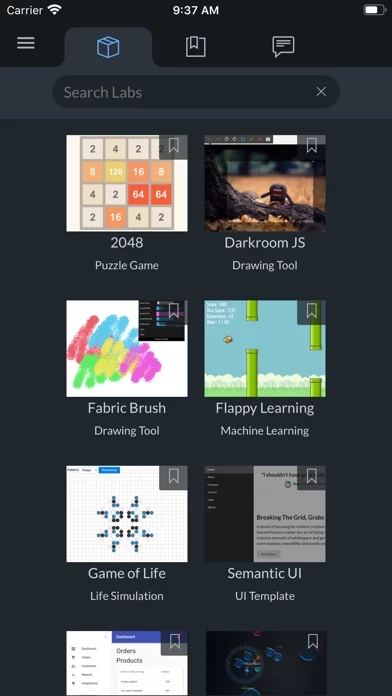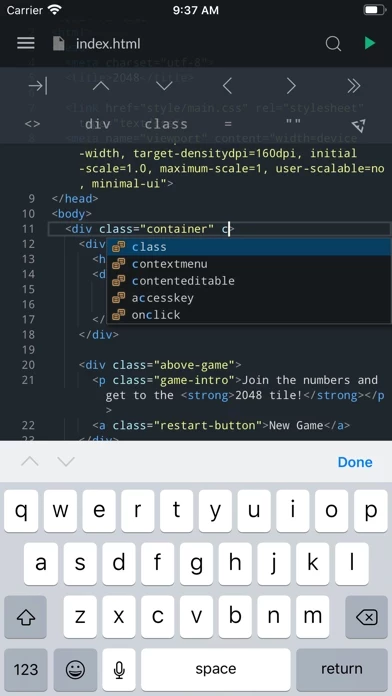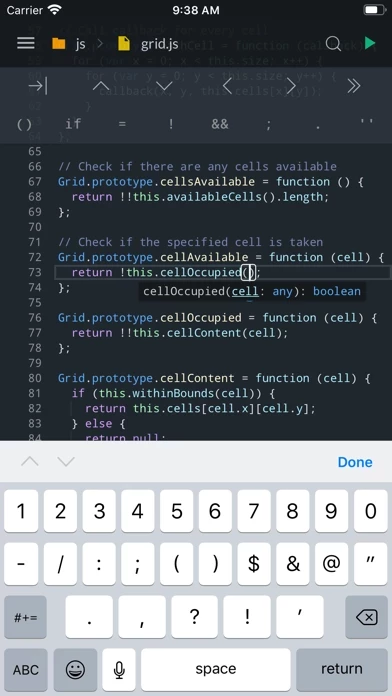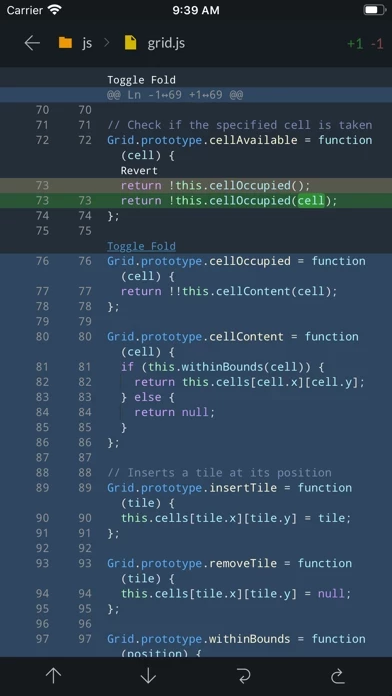Large git repos crash SpckEditor . My repo has about 22,000 php, phtml, js, css, svg files, and some small jpg files. Whenever I clone the repo from git, it never clones. When I close SpckEditor and reopen it, SpckEditor lists the repo, but clicking into it does not list any files. I can switch branches but cannot pull.
Downloading the repo as a zip and uploading it causes SpckEditor to perform extremely sluggishly until it completely crashes. Once it crashes, SpckEditor does not reopen, ever. The only way to restore SpckEditor to a functioning state, is to remove and re-download it.
Syntax highlighting just randomly stops working after a while for JS. The only way to get it back is to force close SpckEditor and reopen.
I almost gave SpckEditor two stars for these issues, but honestly it's a really good app, especially for free. Thank you.
The aforementioned issues are really critical for this to really be taken seriously. Most major company git repos are not a couple hundred files. They're much more. Please add support.