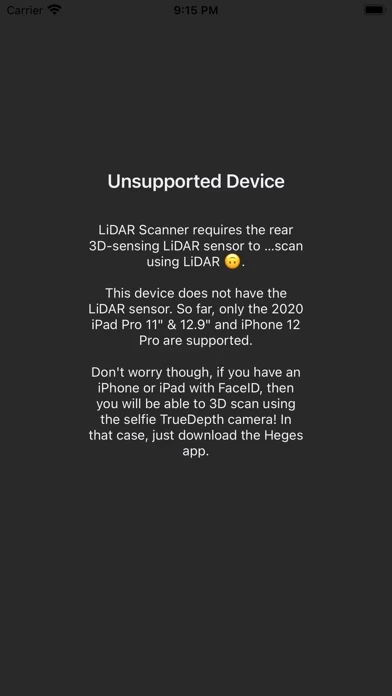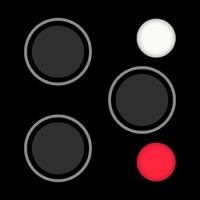LiDAR Scanner 3D Overview
Have a new iPhone 12 Pro or 2020 iPad Pro with LiDAR sensor? Get this app and try to 3D-scan your house with it! With LiDAR Scanner 3D, making 3D models and exporting them into several formats (USDZ, OBJ, STL, PLY) is seamlessly easy.
That means you will need an iPhone 12 Pro or the 11-inch iPad Pro 2020 (2nd gen.) or the 12.9-inch iPad Pro 2020 (4th gen.) to create scans.
Official Screenshots
Product Details and Description of
Have a new iPhone 13 Pro, 12 Pro or 2020 iPad Pro with LiDAR sensor? Get this app and try to 3D-scan your house with it! With LiDAR Scanner 3D, making 3D models and exporting them into several formats (USDZ, OBJ, STL, PLY, DXF and LAS) is seamlessly easy. Note that the scans do not contain colors. This app needs the LiDAR sensor to create 3D scans. However, you can create 3D scans also using iPhones and iPads with FaceID (TrueDepth camera) — for that, just download the Heges app (https://hege.sh). For support, contact me at [email protected]
Top Reviews
By 24Kouba
One of the reasons I upgraded my iPad!
I saw this app around the time the 2020 iPad pros were released and pushed me to upgrade from my old iPad. It’s so fun! I’d love if there was the possibility to overlay camera images over the scan in a future update, if possible!
By safgdrocas
Pointcloud
Will the pointcloud be exportable with the new iOS14?
By pgibbons5
Very Cool and Useful
There is room for improvement, but very very good. If possible, increase the polygon count of regions that are given a lot of attention. For example, if the sensor is focused and brought closed for an object, instead of maintaining the basic polygon count, increase it to the max provided by the sensor. Also, prioritizing the most polygon covered areas—for example, I will get up close to an object to get the most accurate and focused reading, and when I walk off and scan other surfaces and then turn around and focus the original object again, it redraws polygons no matter the density which means that many regions will be redrawn as less polygon dense. Thank you.