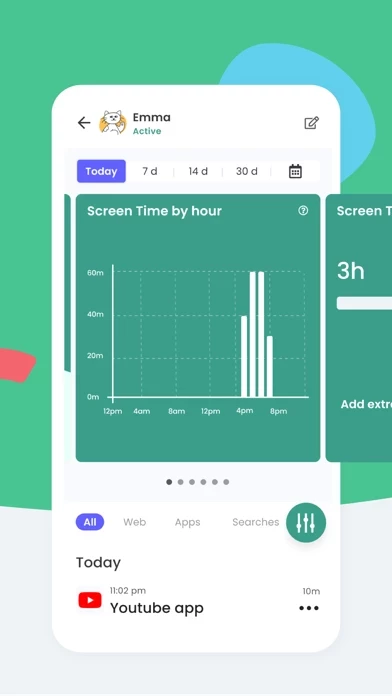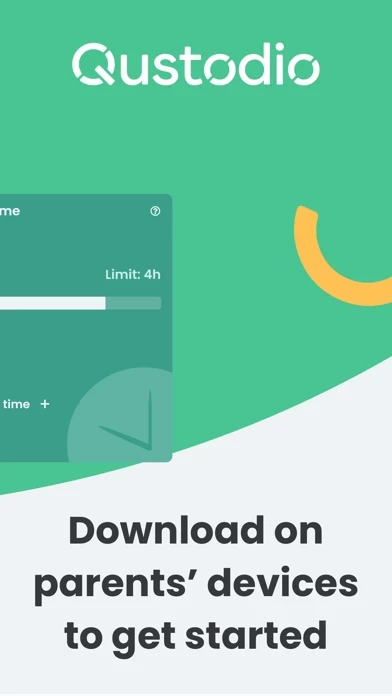Qustodio Parental Control App Reviews
Published by Qustodio on 2025-03-07🏷️ About: Qustodio Parental Control App is an award-winning app that helps parents manage their child's screen time and online activities. It offers daily screen time limits, app monitoring, app blocking, kid tracking, and advanced reporting. The app is available for download on both parent and child devices, and it works seamlessly across platforms including iOS, macOS, and other major operating systems. Qustodio offers a free version with limited features and a premium version with additional features.