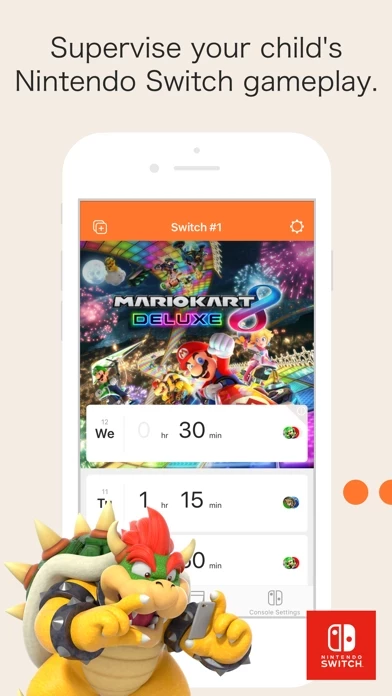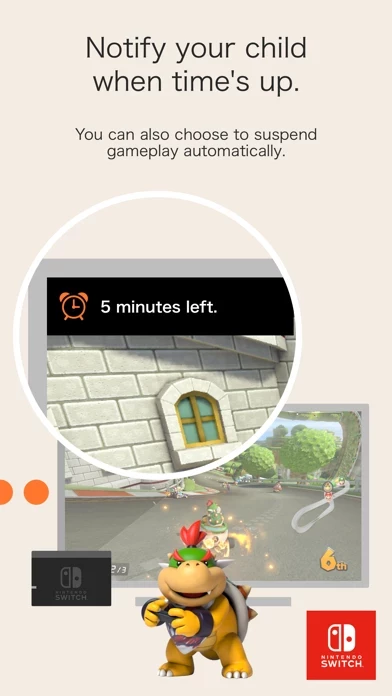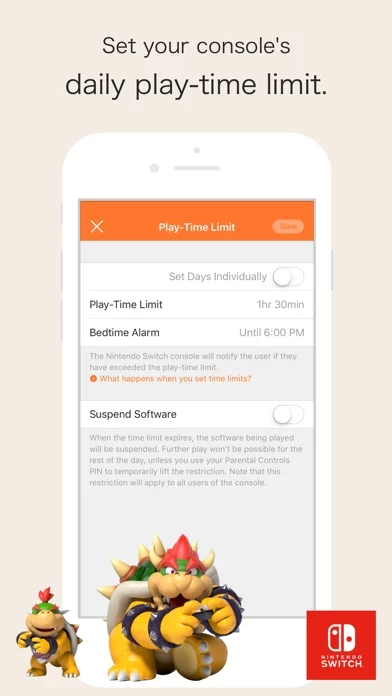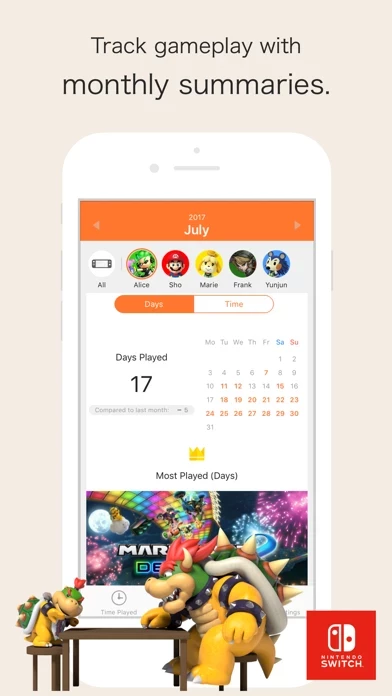Overall, I think the Switch parental controls are pretty good. They’re easy to use, and the interface is pretty intuitive. However, there’s no way to set a “start” time. If you set a bedtime, it automatically defaults to 6am for the start time the next day, and this can’t be changed. This is annoying if you want to keep your kids from playing before school (or DURING school, now that we’re all stuck at home due to COVID). I’ve seen this request frequently on different fora, but for some reason Nintendo hasn’t seen fit to add this feature. Until it happens, I’ve taken to hiding the switch from my two preteen boys during the day, until all their schoolwork is done, but having to work from home full-time, while overseeing my kids’ Zoom schooling, is already very stressful, and I hate having another thing to add to my cognitive load.