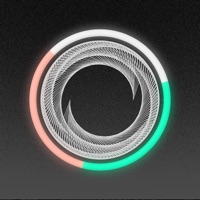MoshUp Status
Last Updated on 2025-02-18 by Johannes Pfahler
I have a problem with MoshUp
Are you having issues? Select the issue you are having below and provide feedback to MoshUp.
⚠️ Most reported problems ⚠️
Not working
89.3%
Account
3.6%
Photo/Video
3.6%
Something else
3.6%
Problems reported in the last 24 hours
Summary of MoshUp Problems 🔥
- App has become unusable for some users due to bugs
- Takes a long time to load back up after force closing
- Some users have trouble purchasing the full version
- No clear indication if full version is a one-time purchase or subscription
- Cannot edit multiple clips together for datamoshing
- Audio does not play during recordings
- Some users experience pixelation or audio issues when switching angles or recording new clips.
📋 1 Reported Issues:
W
What
2024-06-23
App crashes when saving datamosh recording.
Showing 1-1 of 1 reported issues:
Have a Problem with MoshUp? Report Issue
Common MoshUp Problems & Solutions. Troubleshooting Guide
Table of Contents:
Contact Support
Verified email ✔✔
E-Mail: PyteByte@gmail.com
Website: 🌍 Visit MoshUp Website
Privacy Policy: http://www.pytebyte.com/privacy/MoshUp_Android.html
Developer: PyteByte
‼️ Outages Happening Right Now
-
Started 6 minutes ago
-
Started 9 minutes ago
-
Started 13 minutes ago
-
Started 20 minutes ago
-
Started 26 minutes ago
-
Started 27 minutes ago
-
Started 47 minutes ago