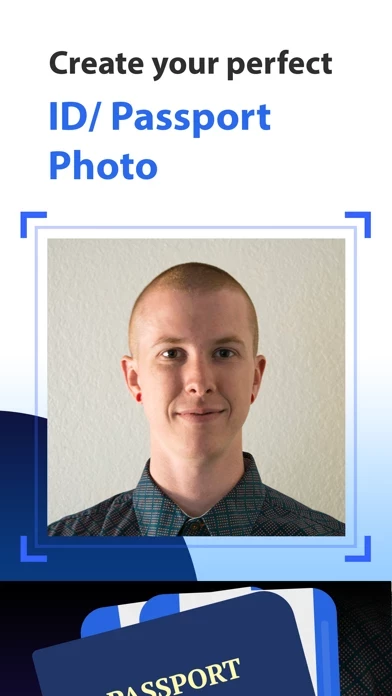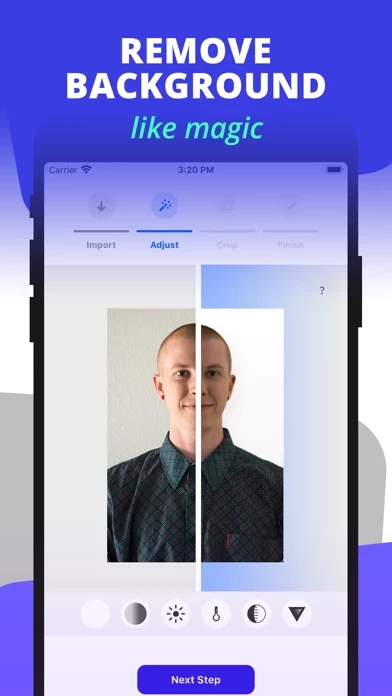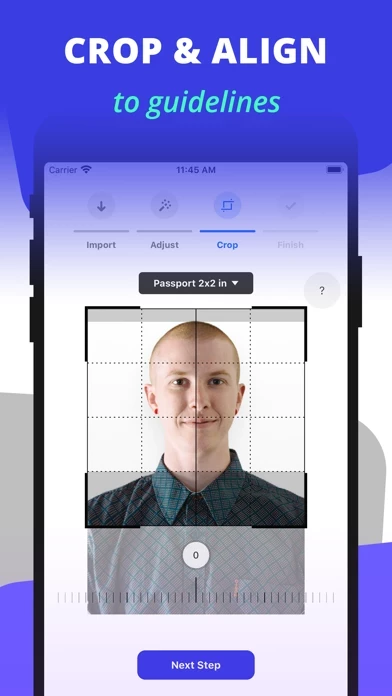Passport Booth Reviews
Published by TAPUNIVERSE LLC on 2025-02-06🏷️ About: ** All-in-one tool that let you create a perfect Passport / ID photo ** ** From powerful auto background removal to visual photo requirement guides ** ** With support for passport/id/license photo requirements from 150+ countries and 500+ document types ** Start making your - for sure accepted - passport/id photo today. IN 5 EASY STEPS: 1.