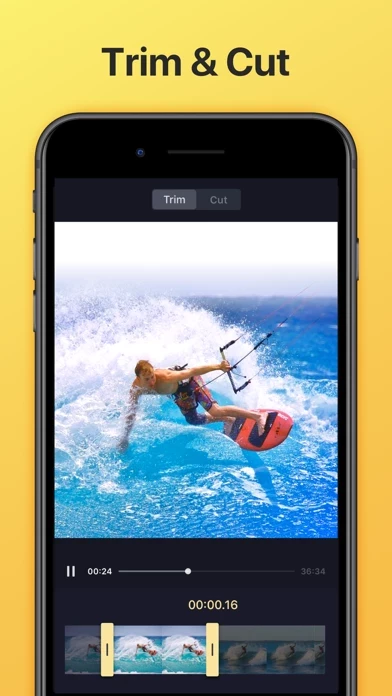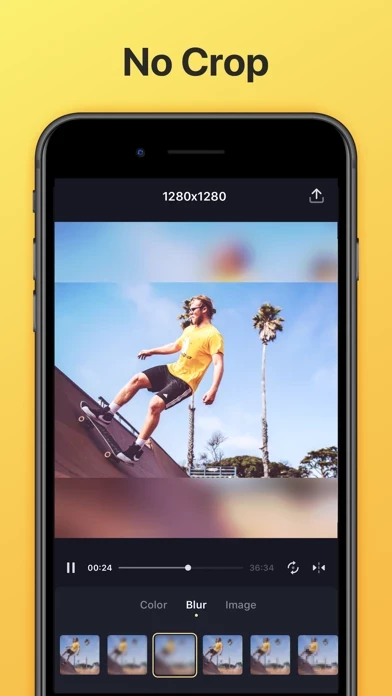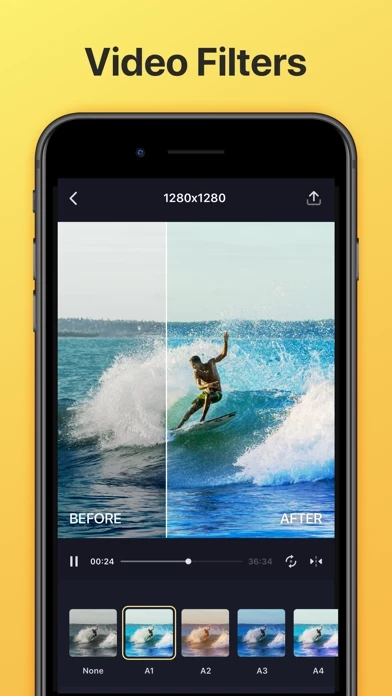Crop Video Reviews
Published by Chengdu BoostVision Technology Co., Ltd on 2023-10-09🏷️ About: Crop Video is a professional video editor app that allows users to crop, cut, trim, flip, and rotate videos. It also offers a range of features such as adding filters, backgrounds, effects, and music to create fantastic videos. The app is easy to use and provides high-resolution output to share on social media platforms.