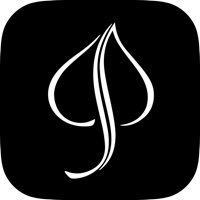MDWFP WMA Status
Are you having issues? Select the issue you are having below and provide feedback to MDWFP WMA.
Problems reported in the last 24 hours
📋 2 Reported Issues:
When trying to Check In to WMA, it goes to a Verification screen and when I use either the Phone Number (SMS) or Email I get an error message telling me to check the email address and phone number are valid and entered correctly. Both are correct, but the app will not allow me to check into the WMA. I can do it on my laptop, but that's pretty inconvenient. Thanks
Not letting me log in at all keeps saying I have a account already but won’t let me log into it
Have a Problem with MDWFP WMA Mobile Application? Report Issue
Common MDWFP WMA Problems & Solutions. Troubleshooting Guide
Contact Support
Verified email ✔✔
E-Mail: mobile@egov.com
Website: 🌍 Visit MDWFP WMA Website
Privacy Policy: https://www.ms.gov/Site/Policies&Information
Developer: NIC Inc.
‼️ Outages Happening Right Now
-
Mar 27, 2025, 11:20 AM
a user from Jackson, United States reported problems with MDWFP WMA : Not working
-
Started 1 minute ago
-
Started 3 minutes ago
-
Started 4 minutes ago
-
Started 5 minutes ago
-
Started 9 minutes ago
-
Started 16 minutes ago
-
Started 16 minutes ago