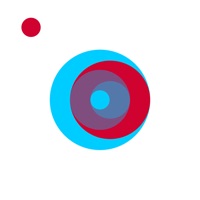Typewise Custom Keyboard Status
Are you having issues? Select the issue you are having below and provide feedback to Typewise Custom Keyboard.
Problems reported in the last 24 hours
Summary of Typewise Custom Keyboard Problems 🔥
- Lack of ability to move cursor with space
- Auto-punctuation-spacing and word suggestion for spelling correction not available
- Keyboard doesn't come up except in the Typewise app
- Hexagonal shape is weird and doesn't feel natural
- Autocorrect is bad
- Major update promised but not yet released
📋 1 Reported Issues:
I am trying to get thru the tutorial and it won’t work swiping up! This is worse then Apple’s horrible keyboard
Have a Problem with Typewise Custom Keyboard? Report Issue
Common Typewise Custom Keyboard Problems & Solutions. Troubleshooting Guide
Contact Support
Verified email ✔✔
E-Mail: community@typewise.app
Website: 🌍 Visit Typewise Custom Keyboard Website
Privacy Policy: https://typewise.app/privacy-policy-app/
Developer: Typewise
‼️ Outages Happening Right Now
-
Mar 24, 2025, 01:30 AM
a user from Miami, United States reported problems with Typewise Custom Keyboard : Not working
-
Started 37 seconds ago
-
Started 1 minute ago
-
Started 24 minutes ago
-
Started 24 minutes ago
-
Started 35 minutes ago
-
Started 52 minutes ago
-
Started 56 minutes ago