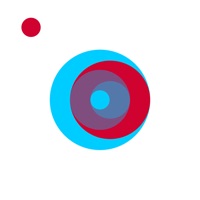Contact Typewise Custom Keyboard Support
Company Name: icoaching
About: icoaching is a marketing and design agency that designs and develops websites and applications.
Headquarters: Zürich, Zurich, Switzerland.
Typewise Custom Keyboard Customer Service 💢
The following contact options are available: Pricing Information, Support, General Help, and Press Information/New Coverage (to guage reputation). Discover which options are the fastest to get your customer service issues resolved.
NOTE: If the links below doesn't work for you, Please go directly to the Homepage of icoaching
Verified email ✔✔
E-Mail: community@typewise.app
Website: 🌍 Visit Typewise Custom Keyboard Website
Privacy Policy: https://typewise.app/privacy-policy-app/
Developer: Typewise
More Matches
Get Pricing Info for icoachingContact icoaching! Or Contact Support
Need help using icoaching? Try their Help Center now!
icoaching in the News!
Social Support and Contacts
icoaching on Facebook!
icoaching on Twitter!
icoaching on LinkedIn!
3 Most reported problems 😔💔
Can't Use It
by Jaivjrncjabcjqfodkajivke
The keyboard doesn't come up except in the Typewise app. I have an iPhone 13 Pro, my iOS is up to date, and everything is enabled in keyboard settings, but I don't have the option to change to the Typewise keyboard even though it's there on my list of enabled keyboards in the settings app. It just doesn't show up when I press the globe key. Every so often it pops up randomly in a handful of native iOS apps, but does not seem to exist at all anywhere else, including on the home screen.
I did get to experiment with it in the app, and even there it was buggy. I selected the Day & Night theme, and it started on the Day setting even though I had dark mode turned on. It never changed to Night even though I toggled dark mode on and off several times. I also got stuck in the tutorial on the slide where it shows you how to delete/redo a line of characters at once. Apparently just following the steps shown isn't enough to go to the next screen, you have to follow the steps shown with absolutely perfect timing, or nothing happens. Ridiculous.
Sorry but I’m giving it 1 star
by 5Dollars_
To me it doesn’t feel fast at all. The hexagonal shape is just so weird and doesn’t feel natural at all and I’ve been using it for about a day. Yes, it says that it takes a week, but I consider myself a very quick learner and I know myself better than anyone, I usually pick up on things very quickly. But I just can’t get into this keyboard. To me personally, it’s not fun, it feels odd and the autocorrect is so bad. The devs commented on another review about a year ago saying they’re working on a major update, but from what other reviews have said, it seems like that “major update” hasn’t hit yet... which is a shame since a year is a long time. Overall, not my keyboard.
A few big flaws holding this back
by Sharkverse
Tucking four symbols used at various frequencies each with different gestures is a weird anti-pattern for simplicity. Vibration as a premium feature is a bummer and to me the only thing premium is worth. The TW logo to the left of the smart bar is not good at all and the premium undo feature is not a suitable substitute. Turning off the smart bar locks you out of being able to undo autocorrect. Words like i'm don't get capitalized and contractions like cant don't get an automatic apostrophe but the word "don't" does. The word i never gets autocapitalized. The word autocorrect, a word used multiple times inside the configuring interface, gets autocorrected to "a incorrect". The word autocorrected gets converted to "a uncorrected". There is only so much more customizability this needs in order to be perfect, and the allure of bigger, harder to mistype keys is not worth the compromises. How do i close this keyboard even?
Edit as a response to the developer:
I just want the logo to be a little bit smaller. It’s huge. And tapping above the screen doesn’t work sometimes like even editing this review. I still have major problems with the symbols layout and the lack of customizabilty. I still feel as if even after only the changes you’ve mentioned the premium price of the pro features still can’t justify the main selling point - bigger and harder to mistake buttons.
Have a Problem with Typewise Custom Keyboard? Report Issue
Why should I report an Issue with Typewise Custom Keyboard?
- Pulling issues faced by users like you is a good way to draw attention of Typewise Custom Keyboard to your problem using the strength of crowds. We have over 1,000,000 users and companies will listen to us.
- We have developed a system that will try to get in touch with a company once an issue is reported and with lots of issues reported, companies will definitely listen.
- Importantly, customers can learn from other customers in case the issue is a common problem that has been solved before.
- If you are a Typewise Custom Keyboard customer and are running into a problem, Justuseapp might not be the fastest and most effective way for you to solve the problem but at least you can warn others off using Typewise Custom Keyboard.