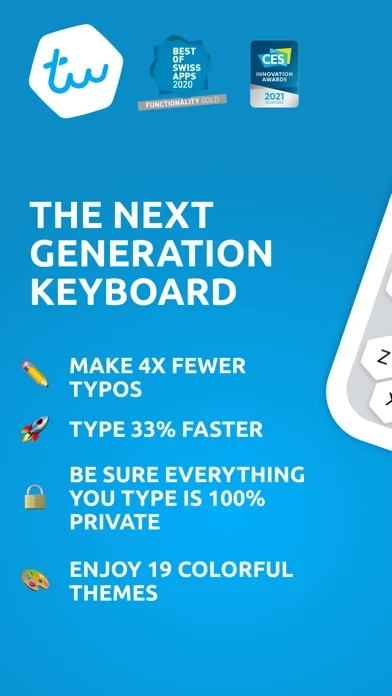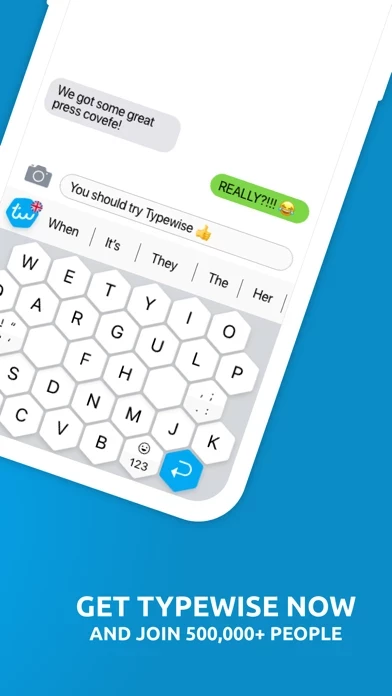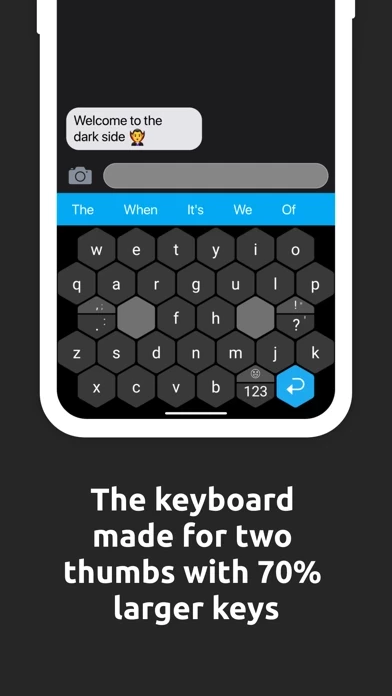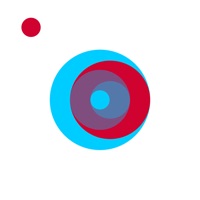Its so cool to have a new keyboard style, who would dare venture outside of qwerty? I love the concept, but the placements of the keys have me reaching further up and down then ever, now i have 5 rows of letters. I find it harder to hop up and down (as you will need to do with TypewiseCustomKeyboard) then left and right. Also, the number keys are never going to be used in such an awkward format? Why add the 4 at the end of the row after 123? It’s a totally unnecessary pattern change, kind of like revising the English language from the word “yes” to “yeshk”. But this is where the fun part is of the whole Typewise language, making typing a new thing like driving stick shift for the first time. The K definitely needs to be swapped with the L! Haptic feed back is a little generic as well, where as using the phones native keyboard, there’s a beautiful tapping vibration, here, the vibration is too long. The range in adjusting the strength is wayyyy to large. Just light, med, and strong would do I think.
I use this for fun and support for adventurers like Typewise! But in a serious conversation or business email, QWERTY is king. They should have a race from a fast texter vs a fast Typewiser. That would be the showcase of this product. BATTLE ROYALE!