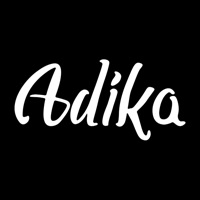Review Meta Status
Are you having issues? Select the issue you are having below and provide feedback to Review Meta.
Problems reported in the last 24 hours
Summary of Review Meta Problems 🔥
- Instructions not clear
- Website version works fine, but no option to share to the app
- Tutorial needs to be updated
- Authors need to provide a link to a help desk
📋 1 Reported Issues:
It times out and will not load on windows 10. Error 522
Have a Problem with Review Meta: Filtered Reviews? Report Issue
Common Review Meta Problems & Solutions. Troubleshooting Guide
Contact Support
Verified email ✔✔
E-Mail: info@reviewmeta.com
Website: 🌍 Visit ReviewMeta Website
Privacy Policy: https://reviewmeta.com/blog/app-privacy-policy/
Developer: BMU Media GmbH
‼️ Outages Happening Right Now
-
May 31, 2025, 01:25 AM
a user from Barnstable, United States reported problems with Review Meta : Not working
-
May 23, 2025, 09:06 PM
a user from Derry, United States reported problems with Review Meta : Not working
-
Mar 18, 2025, 08:48 AM
a user from Berlin, Germany reported problems with Review Meta : Not working
-
Started 3 minutes ago
-
Started 14 minutes ago
-
Started 19 minutes ago
-
Started 21 minutes ago
-
Started 23 minutes ago
-
Started 28 minutes ago
-
Started 34 minutes ago