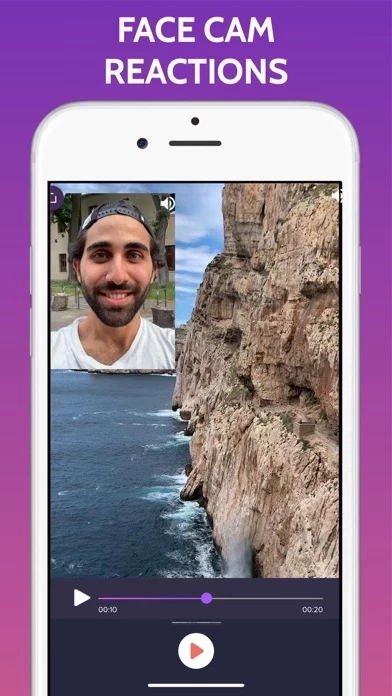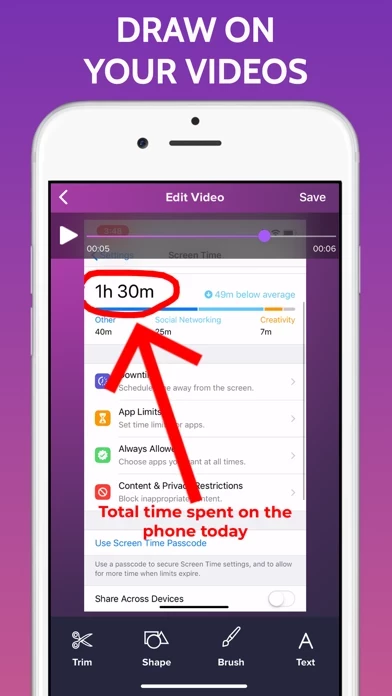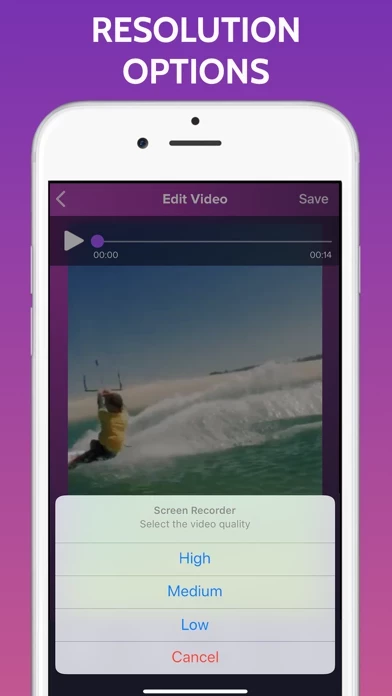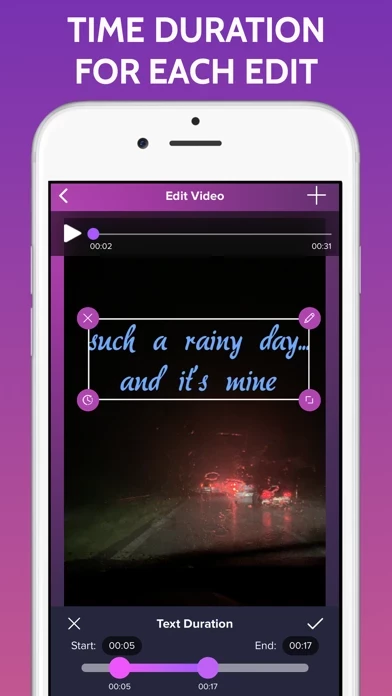Screen Recorder Pro Overview
With Screen Recorder Pro, record all content from your screen, including games and app walk-through, video demos, tutorials, Youtube videos, training videos on your iPhone and iPad.
Share your recordings from the screen recorder easily to major social media platforms like Youtube, Facebook, Instagram, Twitch.
Official Screenshots
Product Details and Description of
Screen Recorder Pro is the recording app you have been waiting for. Not only will you be able to record and capture your screen, you will also be able to edit your videos and record face cam reactions. Great editor studio for Youtube creators, Fortnite & other game players. With Screen Recorder Pro, record all content from your screen, including games and app walk-through, video demos, tutorials, Youtube videos, training videos on your iPhone and iPad. Anything you want, just go record it! Thanks to this easy screen recorder. Share your recordings from the screen recorder easily to major social media platforms like Youtube, Facebook, Instagram, Twitch. Main features of Screen Recorder Pro: - Record screen - Record face cam reaction - Edit videos *** Screen Recorder Pro SUBSCRIPTION PRICING AND TERMS Screen Recorder Pro offers 3 auto-renewing subscription options. You can subscribe to get access to all screen recording features. • Subscription length: weekly, monthly, yearly. • Your payment will be charged to your iTunes Account as soon as you confirm your purchase. • You can manage your subscriptions and turn off auto-renewal from your Account Settings after the purchase. • Your subscription will renew automatically, unless you turn off auto-renew at least 24 hours before the end of the current period. • The cost of renewal will be charged to your account in the 24 hours prior to the end of the current period. • When canceling a subscription, your subscription will stay active until the end of the period. Auto-renewal will be disabled, but the current subscription will not be refunded. • Any unused portion of a free trial period, if offered, will be forfeited when purchasing a subscription. Screen Recorder Pro's privacy policy: http://retropixel.co/screen-recorder-privacy Screen Recorder Pro's terms of use: http://retropixel.co/terms-of-use
Top Reviews
By BG Films
Simple and Great!
This screen recorder app works flawlessly! I don’t even remember downloading it on my phone. It just popped up out of nowhere but I’m happy it did. But I gave it a try and the video was crisp and smooth. The editor is very nice as well. Keep up the awesome work! A suggestion I would make is some more customizability for a recording. Maybe in a button on the top right corner. When I started recording the orientation was incorrect for not starting a recording in-game. It would be convenient if you could set your orientation and even quality and FPS. Other than that great app!
By magmafury
LOVE IT but there’s a problom
so first of all, this is a REALLY cool app! It even lets you do a face cam! I had a really run time with this app until..... It didn’t let me record. I don’t understand why it didn’t let me record when I could record. When I want to record it’s just telling me to get a membership to record 🤔 when I want to edit and do all the options, it’s telling me to get the membership! I mean why????? Please fox this!
By sea more lee
Very good app But a few problems
I just downloaded this app probably a few minutes ago i have been trying to improve my editing skills as of animation and ive been geting better at those but the one problem ive been haveing with these kinds of apps is the audio, its either the audio is too fast or too slow and wont match with the image, i only use the audio right now but when i probably will need the image i recorded with it theres going to be probably a huge problem with it, i have been useing a diffrent app than this for a long time it worked out fine at first but then i just gave up on it, its the same problem as i have right now and i dont want to have to move from screen recorder to screen recorder just to get the right one to use i usually trim the areas i dont need like the extra clip when i finish recording my screen but ive been haveing this problem for a while now that im just getting tired of it i may just use the audio and not the image. Im asking if you could please fix that i would put many appreciation into this app! I will wait as long as i have to just to get this problem fixed. Thank you for reading this.