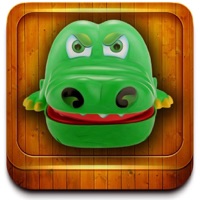Rainway Status
Are you having issues? Select the issue you are having below and provide feedback to Rainway.
Problems reported in the last 24 hours
Summary of Rainway Problems 🔥
CONS: Bugs, works with mostly controller supported games, and completely slows down your computer(Took me 8 minutes to log in to my computer).
📋 8 Reported Issues:
the rainway it's not working
Says connecting. very bad . i am very dissapointed
When I try to connect to my computer with my mobile phone, it gets stuck the whole time and only says connecting. Pls help me with that.
I just downloaded the software it asked my to input my email address and whenever i press next after entering it gets stuck loading in.
looks like dead ??
hi all Rainway dashboard not working ?!
I don't know why, but it won't let me connect my steam to my rainway. Any soluations?
my rainway dashboard crashes when I use it on a different device. help?
Have a Problem with Rainway? Report Issue
Common Rainway Problems & Solutions. Troubleshooting Guide
Table of Contents:
Contact Support
Verified email ✔✔
E-Mail: support@rainway.com
Website: 🌍 Visit Rainway Website
Privacy Policy: http://rainway.com/privacy
Developer: Rainway, Inc.
‼️ Outages Happening Right Now
-
Started 2 minutes ago
-
Started 5 minutes ago
-
Started 10 minutes ago
-
Started 12 minutes ago
-
Started 13 minutes ago
-
Started 22 minutes ago
-
Started 25 minutes ago