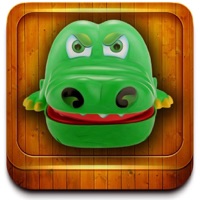Contact Rainway Support
Company Name: Rainway, Inc.
About: Rainway is a web-based game streaming platform that lets users play their favorite PC games on
different devices so they can play anywhere.
Headquarters: Seattle, Washington, United States.
Rainway Customer Service 💢
The following contact options are available: Pricing Information, Support, General Help, and Press Information/New Coverage (to guage reputation). Discover which options are the fastest to get your customer service issues resolved.
NOTE: If the links below doesn't work for you, Please go directly to the Homepage of Rainway, Inc.
Verified email ✔✔
E-Mail: support@rainway.com
Website: 🌍 Visit Rainway Website
Privacy Policy: http://rainway.com/privacy
Developer: Rainway, Inc.
More Matches
Get Pricing Info for RainwayContact Rainway! Or Contact Support
Need help using Rainway? Try their Help Center now!
Rainway in the News!
Social Support and Contacts
Rainway on Facebook!
Rainway on Twitter!
Rainway on LinkedIn!
4 Most reported problems 😔💔
rainway asks for my email and i put in my email but then it never loads. i can not get into my account because of it. how do i fix this i bought something that only works with rain way and cant even use it because of this.
Controller Issues
by Euroclydon37
I really want to love this app. I’ve tried it on both iOS and tvOS. But there’s something wrong with the controller emulation.
For instance, in both Minecraft and Modern Warfare, the game UI flashes between controller mode (showing A, B, etc) and keyboard mode (showing esc, spacebar, etc.)
I can’t even navigate the menus.
More Details
Games usually don’t auto launch. So I switch to mouse mode and click what I gotta click. Etc. I can live with this.
I turn off mouse control while the game loads.
But once in the game, it shows keyboard controls. When I move the joystick to navigate the menu, the UI flashes back and forth really fast between controller/keyboard labels. Usually lands on keyboard version. Every now and then will land on controller UI. Doesn’t matter because trying to move again triggers the same symptoms.
I feels like the controller is sending keyboard and controller events simultaneously. For instance, while in Modern Warfare, pressing A might jump, or it might open the chat menu.
I really really hope this gets fixed. The app has so much potential.
Absolute liars
by Cychcfv
The pictures are lies the game wants you to first sign into your pc then you can play the game it literally says play any pc game on mobile but they didn’t say first sing into your pic to play the games and matter ah fact it defeats the whole point of saying play any any pc game on mobile because what people would expect is to probably make a account and then you can just play pc game but you literally have to have a pc or a computer to sign into the app and then play and that’s not what the downloader was expecting why don’t you developers actually tell the truth and for those of you that are seeing this review DO NOT DOWNLOAD THE GAME IF YOU DONT HAVE A PC OR COMPUTER
Do not download or horrible things will happen to your pc
by Jopoop
I got this because you can’t play fortnite on a iOS and I don’t have a PS4/5 or a the Xbox one all I have is a pc though I’m getting a Xbox but...I tried getting it on my windows 10 and then my pc started saying “do you want this app take over the pc?” And I pressed yes and then my pc shut off and 4 days later it came back on I had to log back in but it said incorrect password and I got so mad now my pc is over with thanks to this scam that now this has all my information I’m so happy now. I wish I could give this no stars
Have a Problem with Rainway? Report Issue
Why should I report an Issue with Rainway?
- Pulling issues faced by users like you is a good way to draw attention of Rainway to your problem using the strength of crowds. We have over 1,000,000 users and companies will listen to us.
- We have developed a system that will try to get in touch with a company once an issue is reported and with lots of issues reported, companies will definitely listen.
- Importantly, customers can learn from other customers in case the issue is a common problem that has been solved before.
- If you are a Rainway customer and are running into a problem, Justuseapp might not be the fastest and most effective way for you to solve the problem but at least you can warn others off using Rainway.