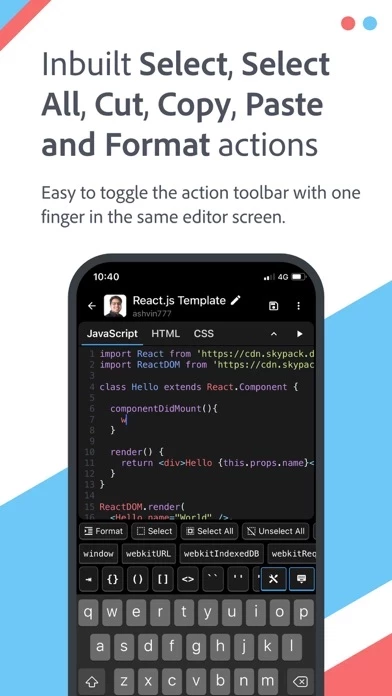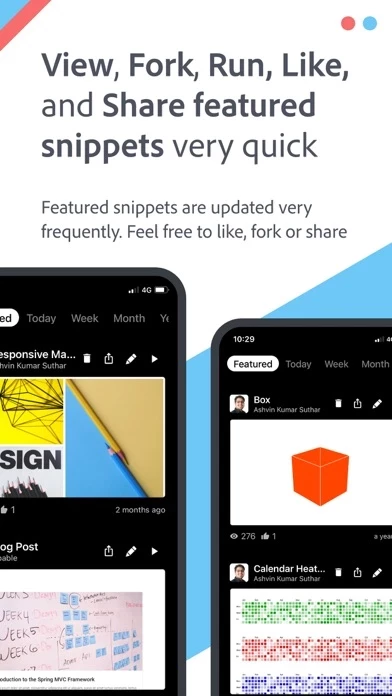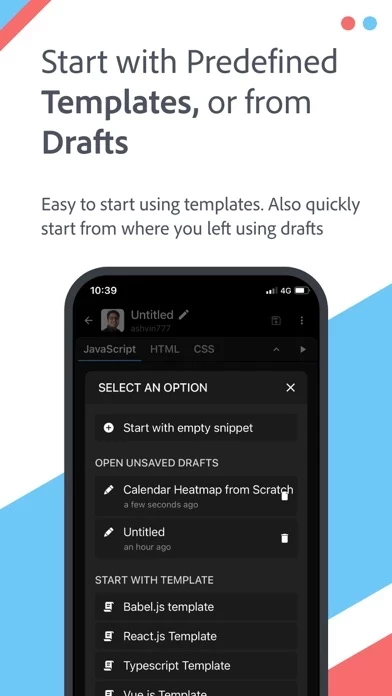JSitor Reviews
Published by ASHVIN SUTHAR on 2021-10-30🏷️ About: The app is an advanced editor that allows users to write, test, and share JavaScript, CSS, and HTML snippets on mobile phones and tablets. It supports various languages mode, provides a best-in-class editor experience, and allows users to manage snippet CDN libraries, settings, language modes, and various other editor options. Users can start with predefined templates, drafts, and explore what others are doing. The app auto-synchronizes snippets to the web version (jsitor.com).