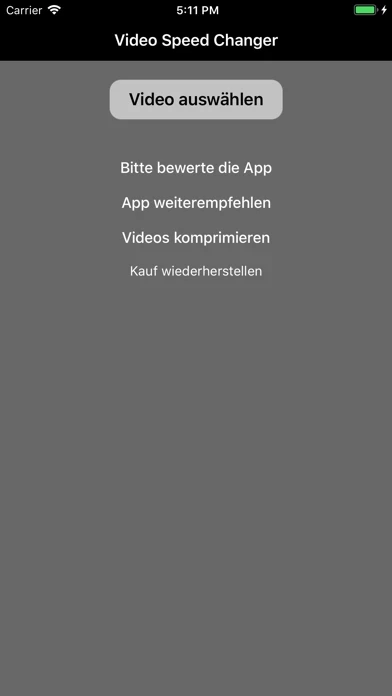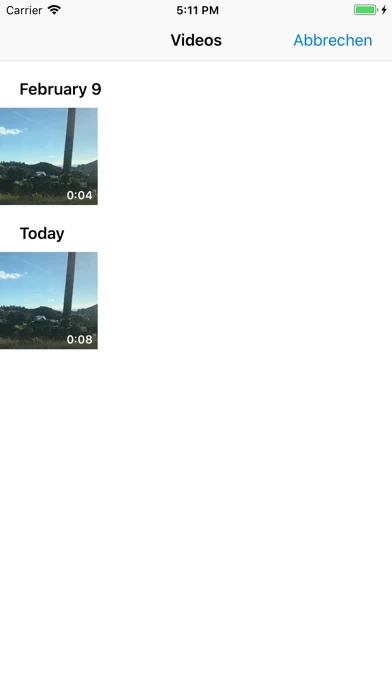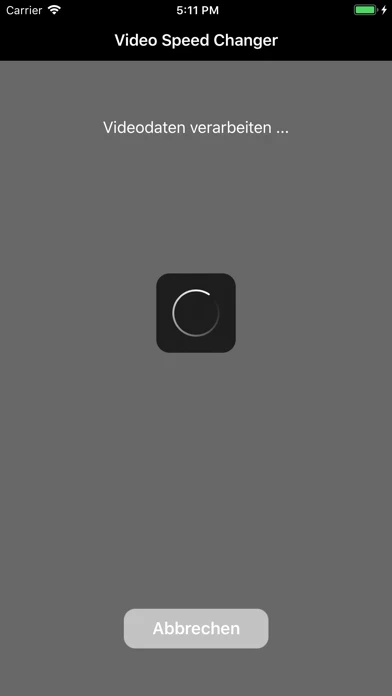Video Speed Changer Overview
What is Video Speed Changer?
This app allows users to adjust the playback speed of a video, making it faster or slower as desired. It can be used with videos that have already been taken or with new recordings, and works with footage from both iOS devices and external cameras. The app features a simple slider for adjusting the speed, making it easy for anyone to create a timelapse or slow motion effect. The final edited video can be saved and shared on various social media platforms.
Features
- Adjust the playback speed of a video
- Make videos faster for a time warp/time lapse/hyperlapse effect
- Slow down videos for a slow motion effect
- Works with videos from iOS devices and external cameras
- Simple and intuitive slider for adjusting speed
- Save and share edited videos on social media platforms
- Free to download and use.
Official Screenshots
Product Details and Description of
Change the playback speed of a video. Make it faster or slower as you like. Download now for free! This app helps you to adjust the speed of a video. You can both make it faster (for a time warp/time lapse/hyperlapse) and slow it down (for a slow motion effect). It works with videos that have you already taken or you can record a new video, open it in the app and change the speed. It can be used for footage that was either recorded with your iPhone/iPad or an external camera like a drone, action cam or dash cam etc. E.g. if you have a long scene from driving down a road you could simply make it faster to create the timewarp effect. Or if you have a short video of someone jumping in a pool you could simply slow it down to make a slow motion. If you want to create a funny video try this: Take a video of yourself or someone else talking, make it slower and it will sound like a drunken person. A simple and intuitive slider to adjust the video speed makes it very easy for everyone to create a timelapse or slow motion from an existing video in your iOS photo library. Simply open the app, chose a video from your device and drag the slider to right to make it faster or to the left to make it slower. You can save the final edited video and send it to someone else using iMessage, Whatsapp or other messengers, or post it on social media like Facebook, Instagram, TikTok, Snapchat etc. Download it now for free!
Top Reviews
By Savagebob12
Amazing!!🤩
I dont normally write reviews, but i need to tell yall that if you want a FREE fast or slow motion editor, then this is the right app to use, i have downloaded many apps for fast and slow motion, but all of them, i needed to pay and my video has to be short, but since a came across this app, IM LOVING IT TO make my vids fast, Its free and you can put how much time you want your vid to be.
By Guaimui75
Yes
This is the like the only video editing app that doesn’t ask for a monthly/weekly subscription and you can speed thing up 30x so I love it definitely recommend
By magestic llamacorn 🦙🦄
FREE
Yess!!😆 I finally found an app that can speed or slow down, a video or screen recording. This is the right app for this. I would recommend this app. 👌