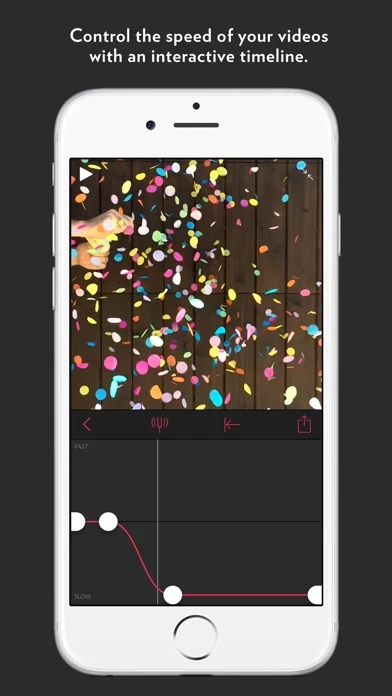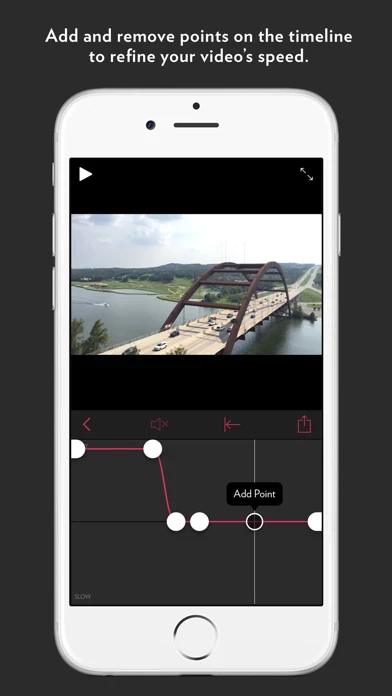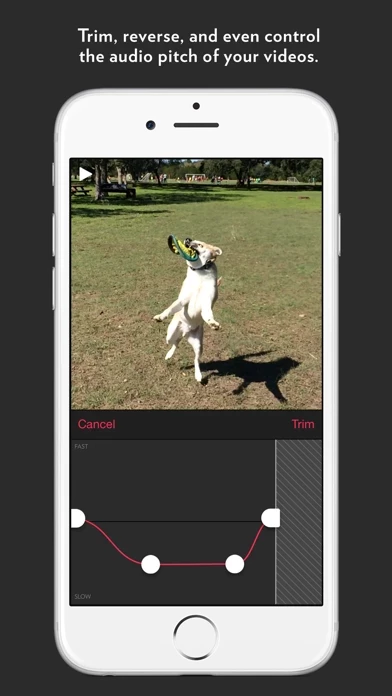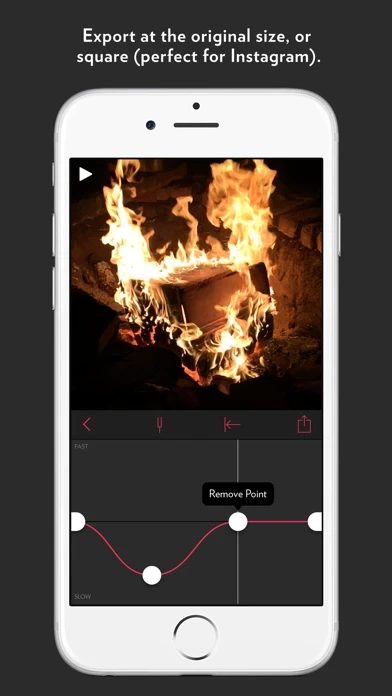Slow Fast Slow - Control the Speed of Your Videos Software
Company Name: Studio Neat
About: Studio Neat designs and manufactures different products that simply day-to-day activities.
Headquarters: Austin, Texas, United States.
Slow Fast Slow Overview
• 240 fps videos (iPhone 6 and 6 Plus) can be slowed down to 1/16 speed, which is twice as slow as the built in camera app.
Slow Fast Slow is an app for manipulating the speed of videos you shoot on your iPhone.
Use the intuitive interactive timeline to slow down or speed up your videos.
Official Screenshots
Product Details and Description of
Slow Fast Slow is an app for manipulating the speed of videos you shoot on your iPhone. It works especially well with slo-mo videos. Use the intuitive interactive timeline to slow down or speed up your videos. Additionally, you can add pitch control, as well as clip reversal. • Import videos from your Photo Library. • 240 fps videos (iPhone 6 and 6 Plus) can be slowed down to 1/16 speed, which is twice as slow as the built in camera app. • Pitch Control: Retain the correct audio pitch even when the video is sped up or slowed down. • Backwards playback. • Add and remove points to adjust the timeline. • Export videos in the original ratio or square. • Requires iOS 10.
Top Reviews
By SmallEngMech
Great Free App That Truly Works Well
I’ve tried other apps to speed up my videos and they stop at 4x speed increase, lose my HD video quality, and just don’t work that well. This one is a really good app — it’s easy to import and export videos and allows for multiple points you can put in a video to speed up/slow down certain points. This one allows up to 8x speed increase of the imported video, so for faster ones you’ll have to save and import the video again but that’s easy enough. I haven’t seen any ads yet either beyond a quick message when you open the app for first time after downloading then any time after that just a quick small message that you can click on to go to their website or continue with what you’re doing instead of annoying ads that become a nuisance. Definitely recommend this app though! It works great so my videos still have the HD quality and a nice smooth high speed playback after saving the edited video that I then import into iMovie and this works great! I use this as iMovie will only increase a video up to 2x original speed.
By AKAxTINY
Hidden gem
This app does not have the exposure it deserves. It doesnt try to scam you into unlocking or paying for extra features. It does great for slow and fast. Yeah, theres limits but by exporting and re editing, you can surpass the limit. Its easy to use and you can speed up and slow down in one clip. Most other apps i have come across or either or and not both. Honestly, i dont know why this app has more exposure, this is great! Its crashed on me maybe once out for 25-30 uses. Yeah the rendering might take a bit but thats acceptable for the amount it lets you edit per video. The only thing i would say is a con is that its a bit hard to fine tune on a small phone screen but other than that, i recommend 100%
By Evvviieee
Better than Photos, amazing fine tuning
First off, this app does not push any in app purchases for “unlocking” certain features or packages. That is AMAZING because we are all tired of downloading “free” apps just to realize that the reason for downloading them costs $1.99 to “unlock”. Anyway, this app has a super clean layout that is user friendly (extremely easy to use) and I prefer it 100% over the iPhone Photos app editing of slow motion/videos in general. You can choose the points at which the speed changes and by how much just by dragging the dots (great for visual people like myself) and it also allows you to trim. Can the developers release more editing apps because I will download them all