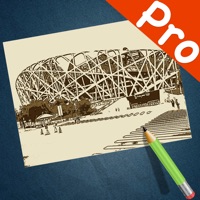Contact Kodak Instant Printer Support
Company Name: Prinics Co., Ltd.
About: Thank you for purchasing KODAK Instant Printer.
Supported Models :
Kodak 2 inch
Printer (P120)
Kodak 2 in 1, 2 inch Camera (C210)
Kodak 3 inch Square Printer
(P300)
Kodak 3 inch Square 2 in 1 Camera ( C300)
Kodak 4 inch Dock Printer
(PD460)
Easily print amazing photos with KODAK Instant Camera and Printer.
Kodak Instant Printer Customer Service 💢
The following contact options are available: Pricing Information, Support, General Help, and Press Information/New Coverage (to guage reputation). Discover which options are the fastest to get your customer service issues resolved.
NOTE: If the links below doesn't work for you, Please go directly to the Homepage of Prinics Co., Ltd.
Verified email ✔✔
E-Mail: jyno1@prinics.com
Website: 🌍 Visit Kodak Instant Printer Website
Privacy Policy: https://www.prinics.com/privacy-policy
Developer: PRINICS Co., Ltd
3 Most reported problems 😔💔
Cannot see where you type and no room for email and website
by Reverend Michael
First of all you cannot see what you are typing for the biz card templates and maybe others even, plus there is not enough type room for the full email address and website address to show up it cuts it off, you probably can only have a 6 letter total email and website address not usable at all I bought this to print out biz cards on the spot and use for photos was a bonus for me but it’s useless as other say
Why do you need microphone access?
by Down Syndrome Daddy
New app will not print photos to printer unless I give it microphone access. There is zero need for you to access my microphone.
If this is a bug, fix it fast or allow your old printer program to run without relaying is to your new invasive app. The old one that worked is ‘Kodak instant print’
Garbage
by Buster Asthma
Extremely convoluted setup. Does not print the whole picture, part of it it cut off even though I already painstakingly formatted the image beforehand. The printer and app are both worthless. How can a multi billion dollar company screw up something so simple this badly?
Have a Problem with Kodak Instant Printer? Report Issue
Why should I report an Issue with Kodak Instant Printer?
- Pulling issues faced by users like you is a good way to draw attention of Kodak Instant Printer to your problem using the strength of crowds. We have over 1,000,000 users and companies will listen to us.
- We have developed a system that will try to get in touch with a company once an issue is reported and with lots of issues reported, companies will definitely listen.
- Importantly, customers can learn from other customers in case the issue is a common problem that has been solved before.
- If you are a Kodak Instant Printer customer and are running into a problem, Justuseapp might not be the fastest and most effective way for you to solve the problem but at least you can warn others off using Kodak Instant Printer.