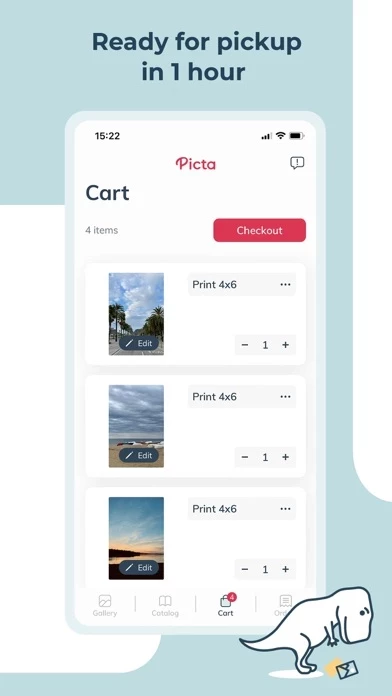- Professional-quality photo printing services in multiple sizes, including 4x6, 5x7, and 8x10 enlargements, as well as square prints in 6x6 or 8x8
- Personalized photo gifts, including magnets, greeting cards, Christmas cards, and invitations
- Fast and safe photo transfer
- Gallery to organize photos by date taken
- Prints manufactured exclusively in the United States
- Enhanced CVS store locator to find local stores for same-day pickup
- Pay for prescriptions in-app and choose to have them delivered
- Access to app-only deals and offers when linking ExtraCare card
- Notifications for deals, photo and prescription updates
- Pre-shop local store sales with myWeekly Ad
- Free 2-day shipping on app orders (restrictions apply)
- Order prescription refills and track them on the go
- Scan a barcode in the app for private pickup
- View prescription history and check for drug interactions and information
- Find nearby MinuteClinic walk-in clinics and view wait times (restrictions apply)
- Check services and insurance.