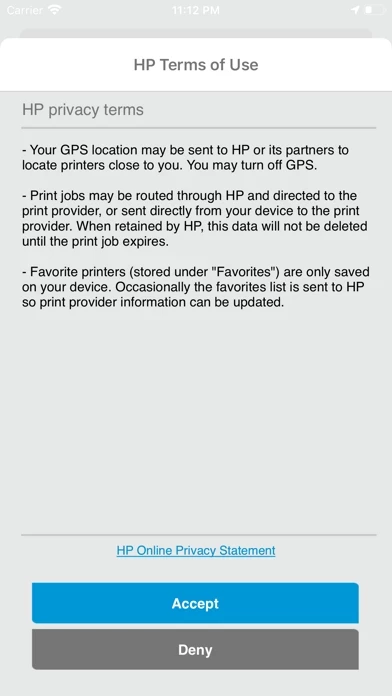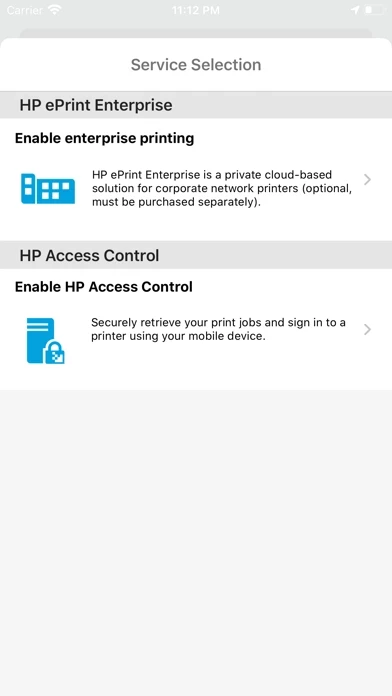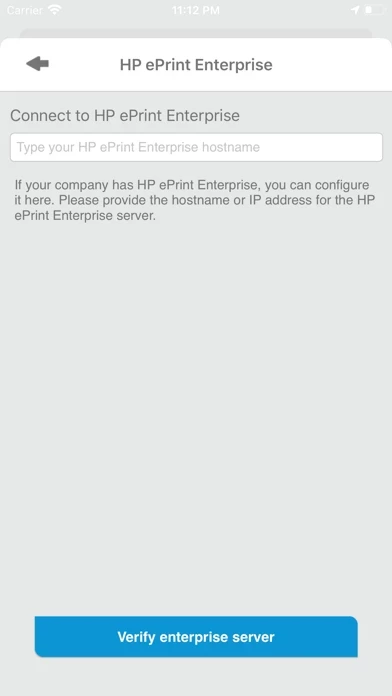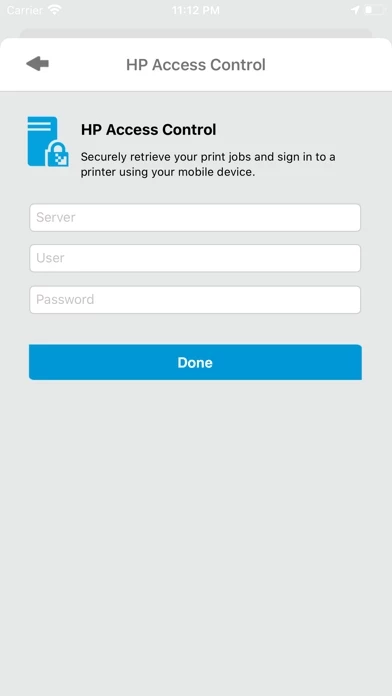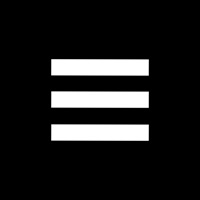(1) Usage of HP Public Print Locations service requires Internet and email-capable Apple® iPhone® 3G or newer, iPad (works in compatibility mode), iPod Touch 2nd generation or newer, running iOS 7.0 or newer, with separately purchased wireless Internet service and the HP ePrint Enterprise app.
HP ePrint Enterprise application also allows you to print to HP’s network of over 30,000 Public Print Locations (1).
Open the HP ePrint Enterprise app and select the content you want to print (email, web page, photo, documents, iTunes Shared file, etc), or share a file from another app(2).
• Business printing on-the-go! Take advantage of HP’s network of 30,000 Public Print Locations like FedEx Office, The UPS Store, and Swiss Post, and more.
The HP ePrint Enterprise is a private cloud-based solution for corporate network printing that supports all your network printers with a secure experience.