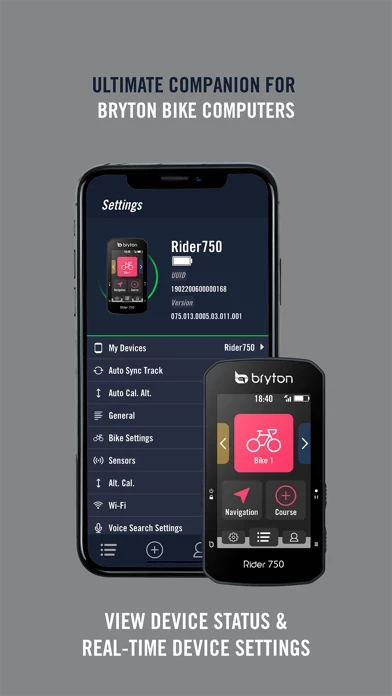Bryton Active Reviews
Published by I-Yuan Wu on 2025-05-16🏷️ About: The Bryton Active app is an easy-to-use app that allows users to track and plan workouts, customize their device, plan trips, sync to popular 3rd party platforms, and much more. The app offers a user-friendly interface, zero-touch setup, and convenient Bluetooth communication for syncing rides and viewing detailed ride overviews and analysis. Users can plan trips on their trip-enabled Bryton computer, automatically sync workouts with 3rd party platforms, update firmware/GPS data, and much more.