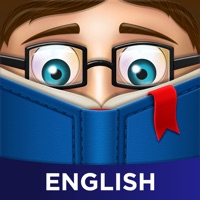Inkitt Writing Status
Last Updated on 2021-04-24 by Inkitt
I have a problem with Inkitt Writing
Are you having issues? Select the issue you are having below and provide feedback to Inkitt Writing.
📋 2 Reported Issues:
A
Ashley
2023-05-30
Black screen cant login. Have deleted and reinstalled. Nothing happening
G
Gayle Ryan
2023-05-26
I can’t get app to respond . I tap on icon it comes up black screen ! Have deleted and refresh it still nothing. Stays black ! How do I get it to open up !
Showing 1-2 of 2 reported issues:
Have a Problem with Inkitt Writing: Tell the Story? Report Issue
Common Inkitt Writing Problems & Solutions. Troubleshooting Guide
Contact Support
Verified email
Contact e-Mail: support@inkitt.com
Verified email ✔✔
E-Mail: support@inkitt.com
Website: 🌍 Visit Inkitt Website
Privacy Policy: https://www.inkitt.com/privacy
Developer: Inkitt GmbH
‼️ Outages Happening Right Now
-
Started 2 minutes ago
-
Started 6 minutes ago
-
Started 11 minutes ago
-
Started 15 minutes ago
-
Started 18 minutes ago
-
Started 20 minutes ago
-
Started 20 minutes ago