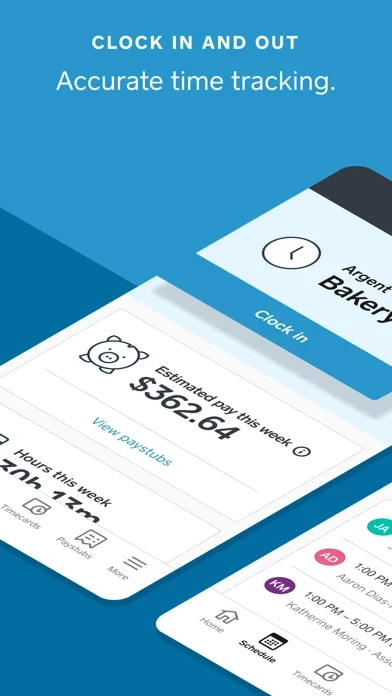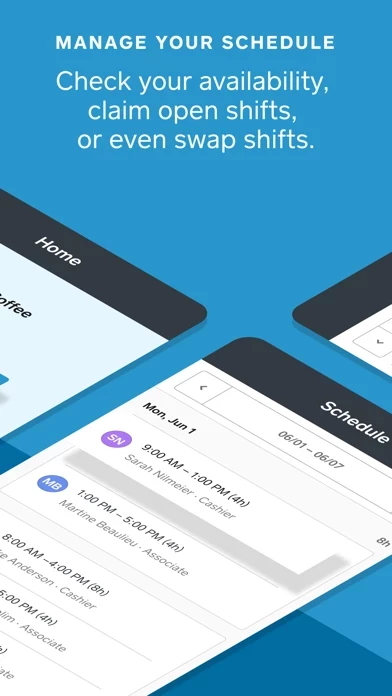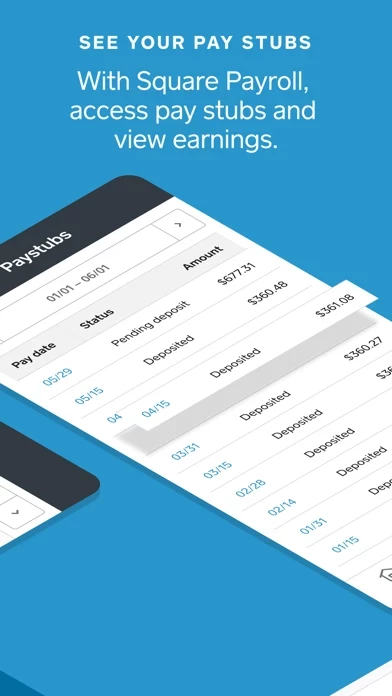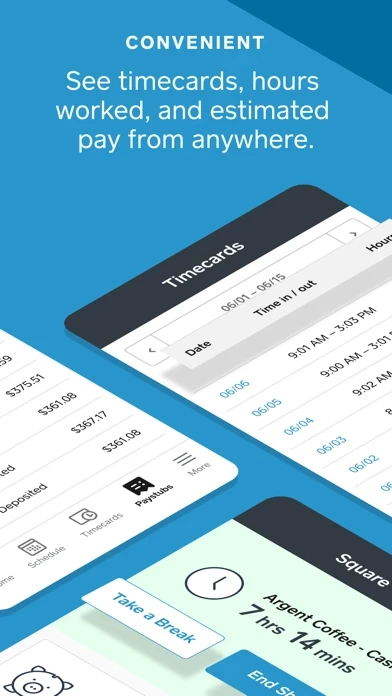SquareTeam seems to work as intended. It displays timecards in an easily readable fashion, accurately showing times clocked in and hours worked (regular, overtime, double time, and total). The timecards section also offers a feature to allow you to view your hours worked over a user-selected period of days. This helpful feature can also be found in the paystubs section. Here, paystubs are presented so that pertinent information is easily located with detailed breakdowns of pay and taxes found at the press of an arrow. SquareTeam also offers an option to download a PDF version of your paystubs. While these two sections seem to serve their purpose well, the scheduling part of SquareTeam leaves much to be desired. There are options to set your availability, but not by date, only day of the week. This leads to team members having to set availability week by week should they need to report availability accurately through SquareTeam . Additionally, there is no option to make yourself unavailable on a day or future date. That is to say, the scheduling aspect of SquareTeam could be improved by adding features to allow you to make yourself unavailable and to set your availability by date and not day of the week. I also think as a “team app”, SquareTeam should offer a messaging system for communicating with your team. There also seems to be no option to integrate your schedule with your Apple Calendar.