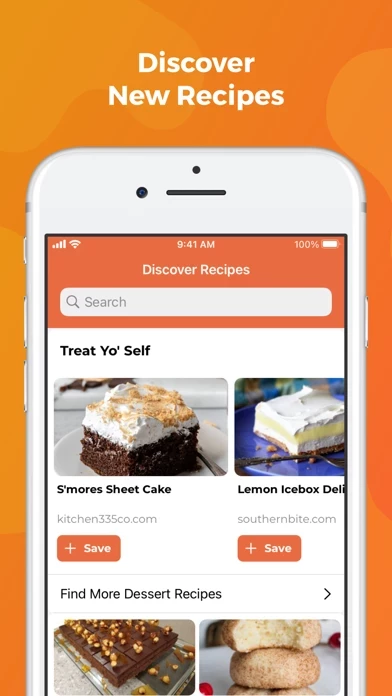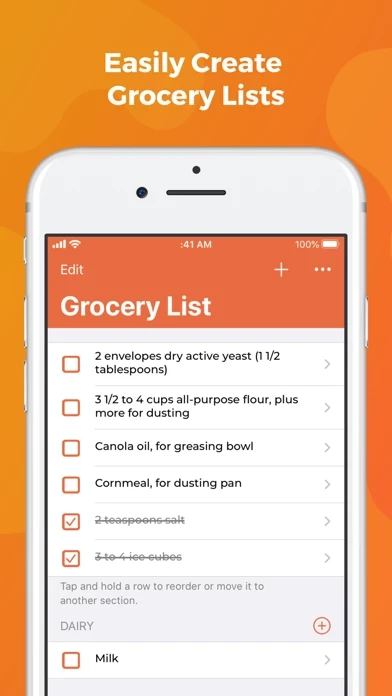I’ve used RecipeBox for a couple of months now, both on my phone and iPad, and I love it! my only ish (and the things keeping it from five stars) are that there are (in the current version) a couple bugs, and there are a couple quality-of-life updates I’d like to see:
bugs: the main thing for me is that, if you import a recipe from a website (which is my primary method of adding recipes), the “notes” or “recipe description” section has a bug. every time I go to edit the details of the recipe, it pastes the original recipe description in that field again, so before long, the recipe description will just list a looong text box that contains the same text over and over. oof!
updates: in the iPad app, it would be awesome to be able to scroll through the recipe without scrolling down the list of ingredients, and vice versa. or, it could be even cooler to be able to pin sections of ingredients to sections of a recipe, so the ingredients in, say, the pie crust you’re making only appear when you’re looking at the directions for making the pie crust, and the ingredients for the pie filling only appear when you’re looking at the directions for the pie filling.
I’d also love to be able to do more RTF in editing recipes. if I’m outlining multiple sections of a recipe, basic RTF can make it way easier to discern one section from another.