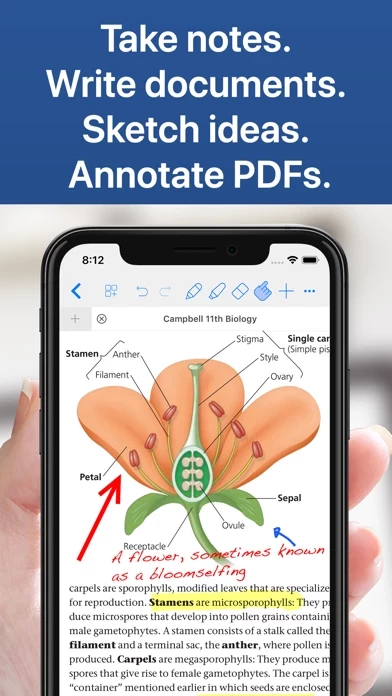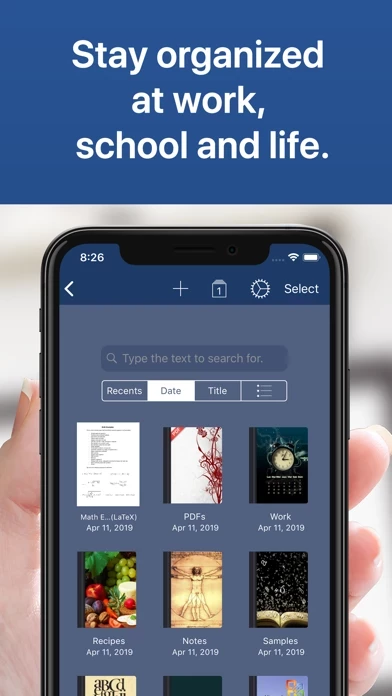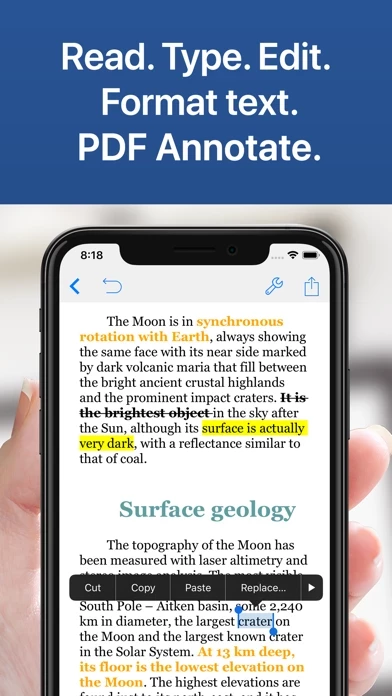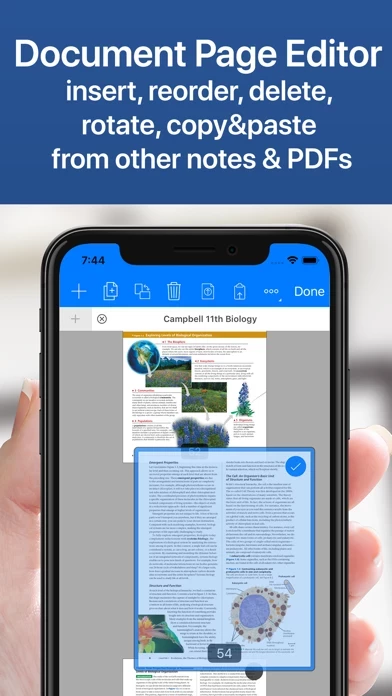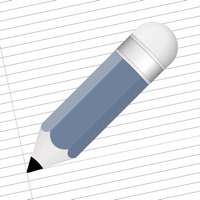Notes Writer Pro 2025 Reviews
Published by Kairoos Solutions SL on 2025-03-18🏷️ About: You have lecture notes to take, a story to tell, article to publish, whether it’s today’s journal entry, tomorrow’s thesis, highlight important things in ebooks and PDFs, fill out a PDF form or get the most from your business meetings. Notes Writer is an excellent assistant in study and business, also being effective for writing down your ideas and thoughts and sharing them! Students, teachers, writers, doctors, journal.