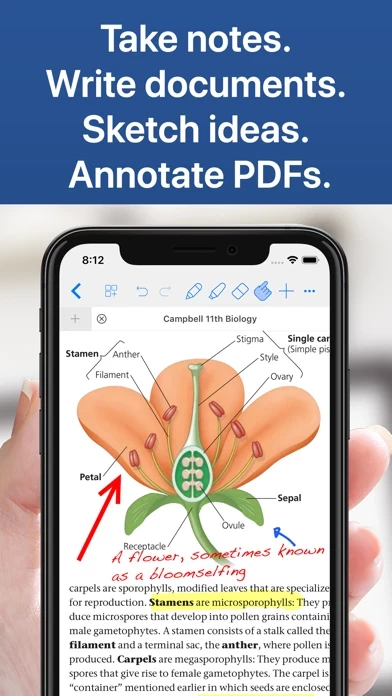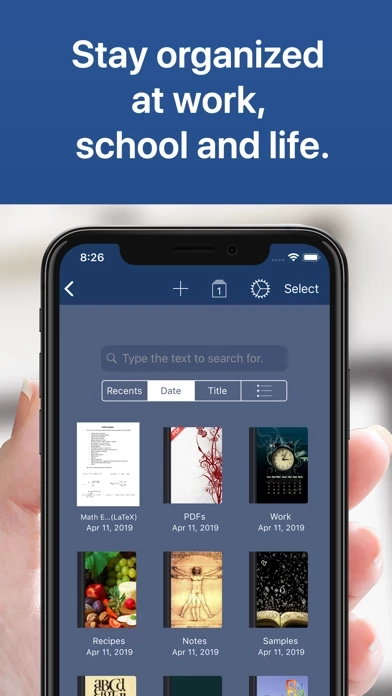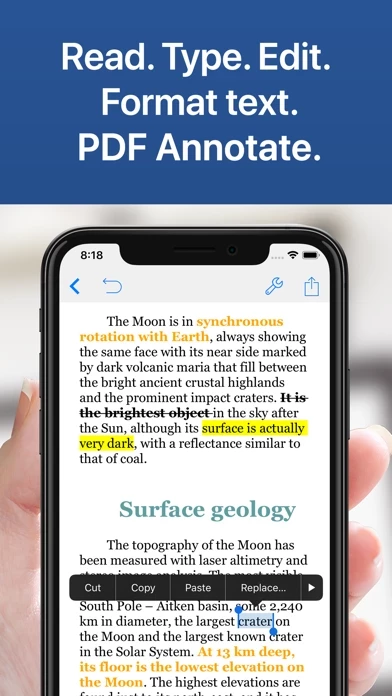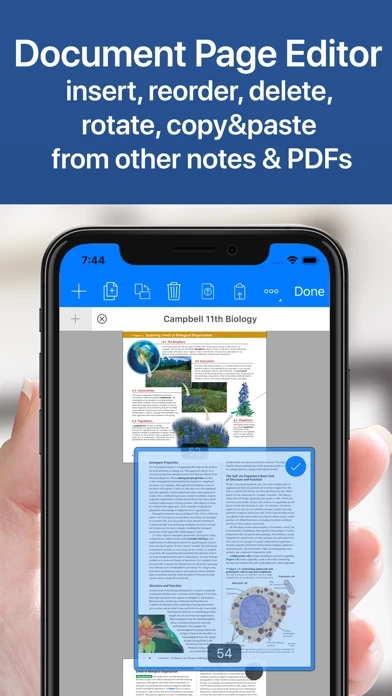- Annotate PDFs, fill forms, and sign documents
- Take notes or annotate using Apple Pencil or other styluses, or type with a keyboard
- Insert web-clips, clipart, figures, and math equations in handwritten notes
- PDF Annotations: highlight, strikeout, underline, comments, voice notes, pencil, ball-pen, stamp, sign, etc.
- Fill out forms. Supports PDF AcroForms standard
- Sign with your own signature documents, contracts, forms
- Split view: Open two PDFs or handwritten notes simultaneously on screen
- Add new pages, copy&paste from other documents, re-arrange, rotate or delete them easily
- Add new pages from 100s of pre-defined templates with different paper styles and sizes
- Drag and drop pages from other apps
- Write Everywhere: Use Notes Writer as a stand-alone writing app even if you don’t have a computer or you are offline in the wilds
- Create rich text format (RTF), PDF, LaTeX, and advanced Markdown (MD) documents
- Advanced word-processor formatting: Highlight, strikethrough, subscript/superscript, alignment, line spacing, first-line indent, page breaks, footnotes, comments, text & paper color
- Define margins, headers/footers, paper sizes, MLA and APA style format
- Markdown engine supports tables, footnotes, lists, images, links, highlight, strikethrough, superscript, and MathML
- Live counters: characters, words, sentences, lines, Avg. Word length, Words per sentence & reading time
- Text to Speech for proofreading
- Dictation lets you speak text instead of typing
- Typewriter: Distraction-Free mode, letting you focus on what you’re writing
- Night mode to help you writing at night
- Find and replace
- Insert special symbols arrows, maths, bullets/stars, GPS location, etc.
- Over 30 languages typing support including Japanese, Chinese, Arabic & Hebrew
- Extra keys: tab, forward delete, cursor up/down/left/right, etc.
- Organize your work in unlimited notebooks, folders, and subfolders
- Create notebooks and projects in your own tree-like structure: Sections, Classes, Lectures, Grades, Drafts, Folders, Chapters, Research, etc.
- Sync your notebooks and projects with the popular Scrivener writing software for Mac and Windows
- Design the cover of your notebooks
- Full PDF reader and manager included for reference files, textbooks, ebooks, articles, resources, papers, etc.
- Use the camera of your iPad/iPhone to scan documents, notes, recipes, tickets, etc. as PDF
- Open PowerPoint, Word, and Excel files
- Open attachments directly from the Mail app
- Sync via iCloud, Dropbox, Box, WebDAV, and Google Drive
- Convert to multiple formats RTF, Markdown, LaTeX, PDF, ePub, HTML, RTFD, TXT, etc.
- Wi-Fi File Transfer between iPad/iPhone and your computer
- Zip folders/notebooks and email them
- Calendar: Full calendar with events and alerts for your writer appointments, reminders, deadlines, etc.
- Font Book: Preview all the fonts and install new ones (TrueType). Over 120 high-quality fonts included!
- Sketcher: Hand draw and make simple graphic compositions
- Thesaurus
- Protect your work with an app security passcode
- Protect any folder or project with a passcode
- Automatic Backups of your notes and notebooks.