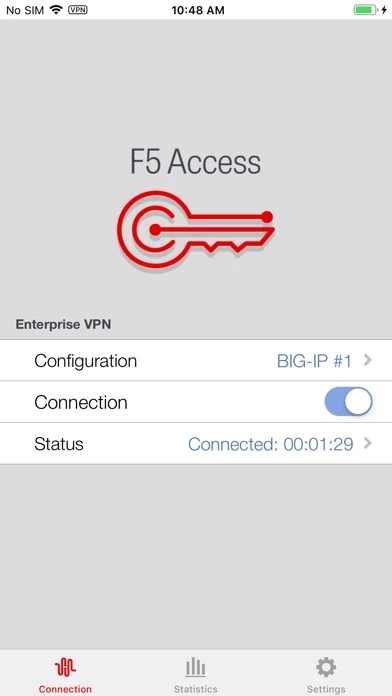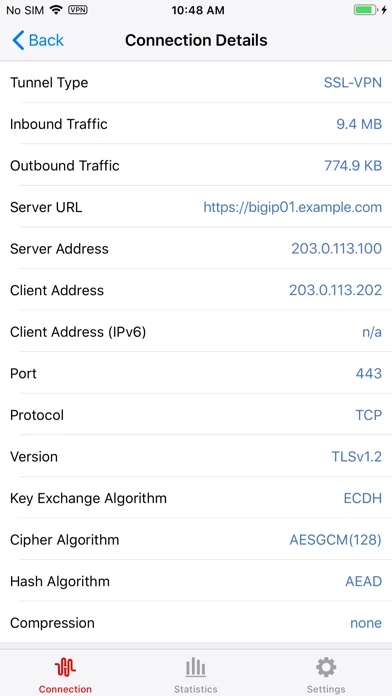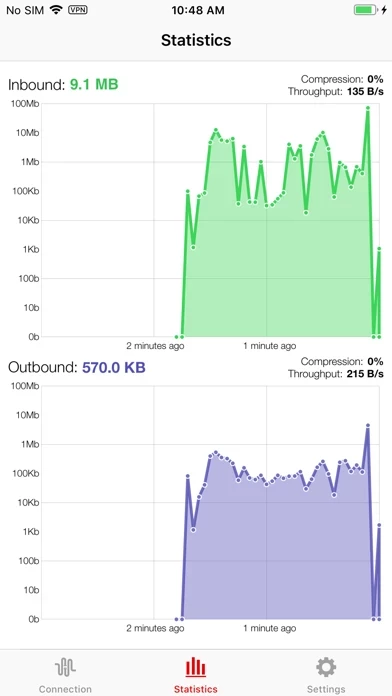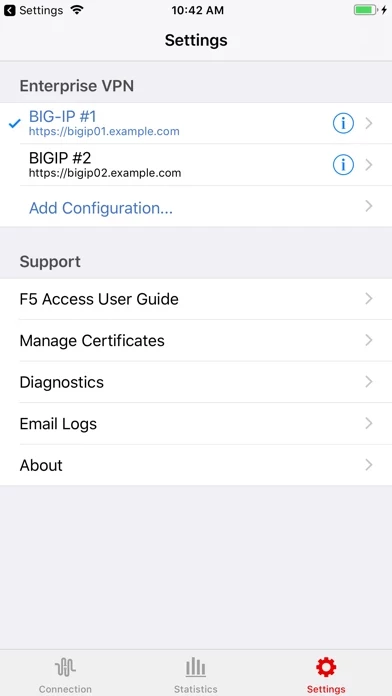F5 Access Reviews
Published by F5 Networks, Inc. on 2024-12-10🏷️ About: F5 Access leverages the latest VPN technologies from iOS. Before using this application please refer to the F5 DevCentral article “F5 Access – FAQ” before deploying F5 Access with your MDM vendor.