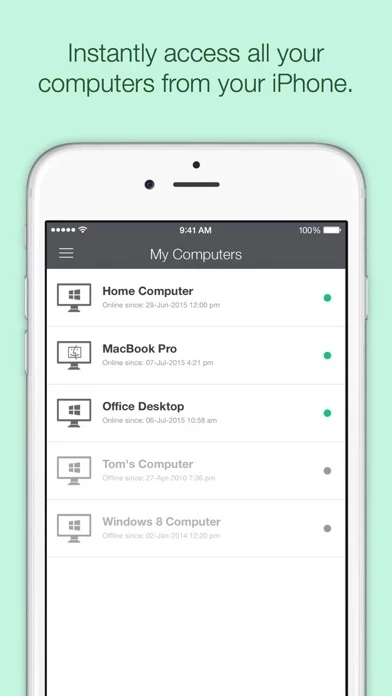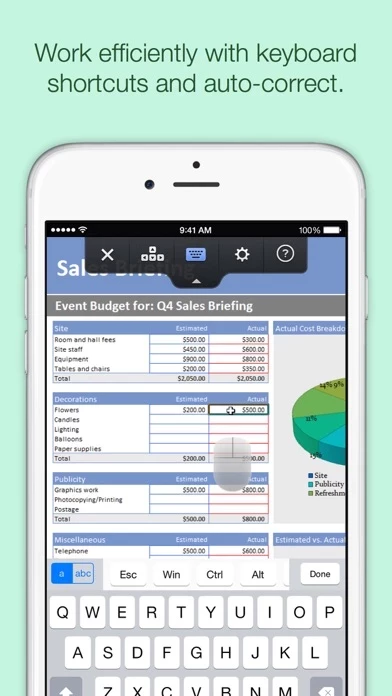GoToMyPC Reviews
Published by LogMeIn, Inc. on 2024-08-06🏷️ About: GoToMyPC is a free app that allows users to remotely access their Mac or PC from anywhere using an iPad or iPhone. To use the app, users must have a GoToMyPC subscription and have the software installed on the computer they want to access. The app is known for its convenience, simplicity, and reliability, with 24/7 global customer support.