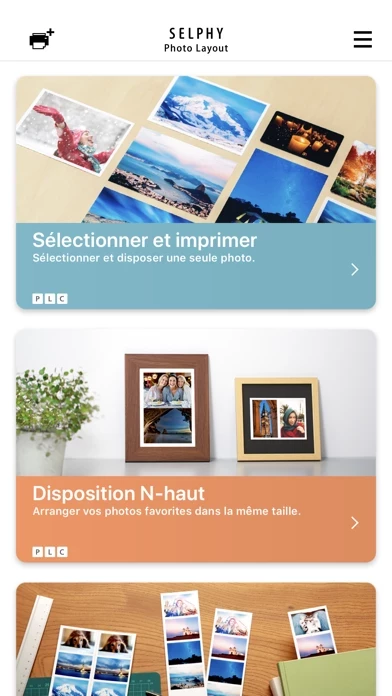SELPHY Photo Layout Software
Company Name: Canon Inc.
About: Canonical is a computer software company that markets commercial support and related services for
Ubuntu and related projects.
Headquarters: London, England, United Kingdom.
SELPHY Photo Layout Overview
What is SELPHY Photo Layout? Canon SELPHY Photo Layout is a mobile application that enables users to create and save layouts of images to be printed with SELPHY using images stored on their smartphones or tablets. The app supports various SELPHY models and paper sizes, and it allows users to print their images with ease.
Features
- Create image layouts for SELPHY
- Printing with SELPHY (Canon PRINT Inkjet/SELPHY must be installed separately for CP1300, CP1200, CP910, and CP900.)
- Save Image Printing History
- Supported Products: SELPHY QX10, CP1500, CP1300, CP1200, CP910, CP900*
- System requirement: iOS 14.8/15.5, iPadOS 14.8/15.5
- Supported Images: JPEG, PNG, HEIF
- Supported Layouts/Functions: Select & Print, N-up Layout, Bookmark layout, Shuffle layout, Combination layout, ID photo layout, Label layout, Stamp, paint, text, and frame, Trimming (move, scale, rotate and reverse images), Obtain images from Web services such as image.canon, QR code printing (CP1500 only), Siri Shortcuts now supported (CP1500 only)
- Supported Paper Size: All available SELPHY-specific paper sizes for purchase *1, Postcard Size, L (3R) Size, Card Size, QX10 dedicated size (sticker)
- Important Notes: If the application does not operate properly, try again after shutting down the application. Features and services available in this application may differ depending on the model, country or region, and environment. The CP900 does not support printing in Ad Hoc mode with Canon PRINT Inkjet/SELPHY on iOS 15 or later. Please use Infrastructure mode.
Official Screenshots
Product Details and Description of
Canon SELPHY Photo Layout is an application that allows you to create/save layouts of images to be printed with SELPHY using images stored on your smartphone or tablet. [Key Features] - Create image layouts for SELPHY - Printing with SELPHY (Canon PRINT Inkjet/SELPHY must be installed separately for CP1300, CP1200, CP910, and CP900.) - Save Image Printing History [Supported Products] - SELPHY QX10, CP1500, CP1300, CP1200, CP910, CP900* [System requirement] iOS 14.8/15.5 iPadOS 14.8/15.5 [Supported Images] JPEG, PNG, HEIF [Supported Layouts / Functions ] CP1500, CP1300, CP1200, CP910, CP900 - Select & Print - N-up Layout - Bookmark layout - Shuffle layout - Combination layout - ID photo layout - Label layout - Stamp, paint, text, and frame - Trimming (move, scale, rotate and reverse images) - Obtain images from Web services such as image.canon - QR code printing (CP1500 only) - Siri Shortcuts now supported (CP1500 only) QX10 - Select & Print - N-up Layout - Border size selection - Filter, stamp, paint, text, frame, and overcoating - Trimming (move, scale, rotate and reverse images) - Obtain images from Web services such as image.canon [Supported Paper Size] All available SELPHY-specific paper sizes for purchase *1 CP1500, CP1300, CP1200, CP910, and CP900 - Postcard Size - L (3R) Size - Card Size QX10 - QX10 dedicated size (sticker) *1: availability may differ depending on region. [Important Notes] - If application does not operate properly, try again after shutting down the application. - Features and services available in this application may differ depending on the model, country or region, and environment. - Visit your local Canon Web pages for more details. The CP900 does not support printing in Ad Hoc mode with Canon PRINT Inkjet/SELPHY on iOS 15 or later. Please use Infrastructure mode.
Top Reviews
By jaskets
Selphy print driver
This works exactly as I expected it to. Other reviewers have complained that you can’t edit photos with it as they seem to be under the false assumption that this app is a photo editing tool. It is basically a printer driver and allows you to send photos from your phone/tablet wirelessly to your Selphy printer, much in the same way you would send a Word document to an office printer. It does allow you to print multiple images to a page in various layouts, but if you want to crop or do color correction that you must do in a photo editor.
By Tisya
The Best!
Thank you Canon for this upgrade! My Canon 900 now works with the new updates! Worth waiting for this update. 5🎖 #canonselphy #iphone8+ #ipadpro
By niecebug
Great Printer good value
My daughter recently graduated with a doctorate in OT so I have enjoyed using this printer to print many of the great photos. However, I gave only four stars becauseI soon realized after adding more photos to my photo library on my iPhone X that the selfie app was not adding these and so I deleted the app and will reload it in hope that it will now have the new photos included. But surely this is something that should be fixed unless there’s a way but I couldn’t see it.