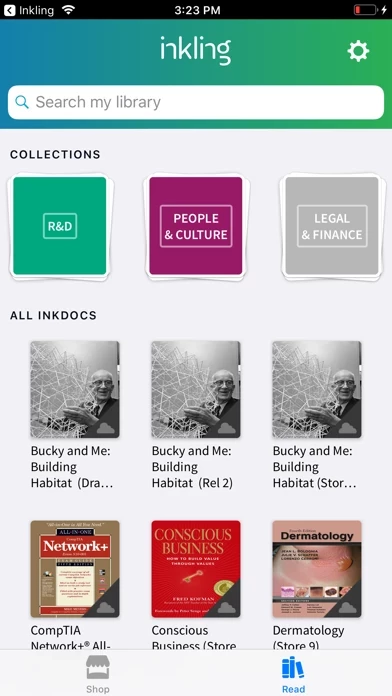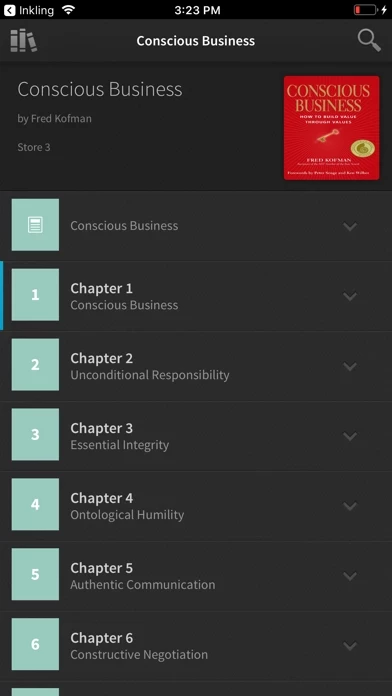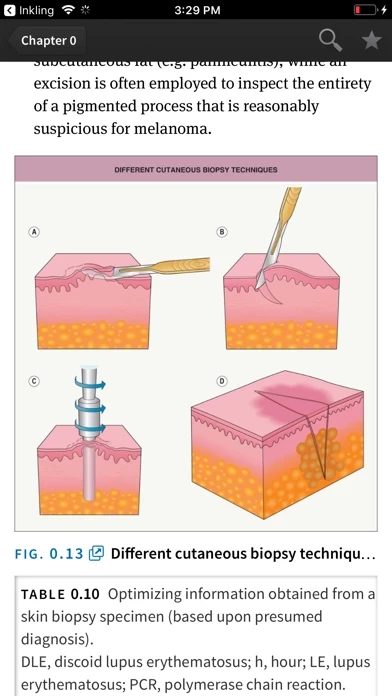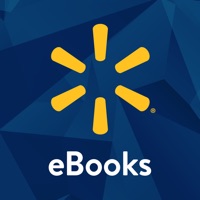eBooks Reviews
Published by Inkling Systems, Inc. on 2020-11-24🏷️ About: Inkling is an interactive eBook app that offers a wide range of books covering various topics such as anatomy, photography, cooking, and travel. The app provides a unique learning experience that is both fun and interactive. Inkling's eBooks are designed to help users learn, study, and discover new things.