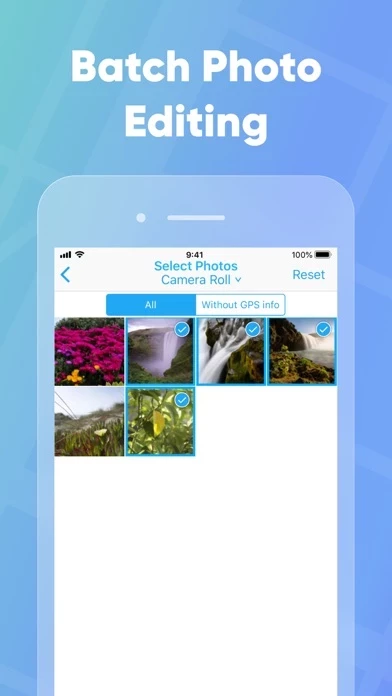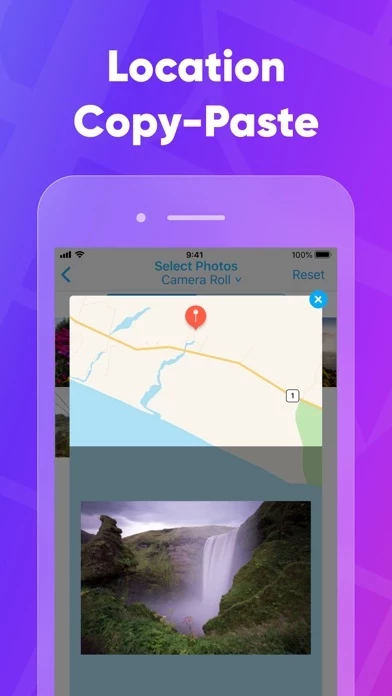PhotoMap Overview
What is PhotoMap?
"PhotoMapper: GPS EXIF Editor" is an app designed for iOS devices that helps users keep their photo library organized by adding or modifying location information of photos. It is useful for photographers who use geo-tags for systematization and for people who want to protect their personal privacy by removing location information from their photos. The app is a universal app, which means it can be used on all iOS devices.
Features
- Add or modify location info of photos: Users can easily add or modify location information of photos in their iOS Photo library by placing a pin on the map.
- Prepare photos for social sharing: Users can create a copy of their photos without any mark of the GPS location info in EXIF metadata for sharing with reinforced privacy.
- Batch photo edition: Users can edit multiple photos in a few clicks.
- Find all photos with missed location info: Users can easily find all photos without location information in one click.
- Copy location info from one photo to another: Users can copy location information from one photo to as many other photos as they wish.
- Remove location info: Users can remove location information from their photos, keeping the original photo and creating a duplicate copy without GPS location info.
Official Screenshots
Product Details and Description of
"this app: GPS EXIF Editor" is an essential app for anyone who wants to keep their iOS Photo library organized by places where photos were taken. All photographers who store photos in their iOS Photos library and use geo-tags for systematization could be upset with lost geo-tag information due to using DSLRs or getting these photos from friends. Just add this info with our app and keep your geo-tag system in a consistent state. Also "this app: GPS EXIF Editor" is useful for people who want to protect their personal privacy. When you share your photos on social networks or send via email, the geo location information - where the photo was taken, is shared as well. If you are concerned about your personal privacy and would like to share photos without any mark of location in EXIF metadata this app is able to remove it. It's a universal app, which you buy and use on all your iOS devices (iPhone, iPad, iPod Touch). Thanks for all feedback! Please leave a 5 star review if you are happy with this app :) Terms of Use: https://gist.github.com/bigMOTOR/27f60cb35180a150d38dc11df5462276 Privacy Policy: https://gist.github.com/bigMOTOR/e373f36ef179c17679d5083e5fb39e80 ** FEATURES: ** - Location info of your photos will be always correct and never missed - Easily add or modify location info of photos in your iOS Photo library with simple placing pin on map. Never missed this info if you use DSLR or by any other reason. - Prepare photos for social sharing with clear location info - Keep the original photo for you and create a copy without any mark of the GPS location info (Geotagging) in EXIF metadata for sharing with reinforce of your privacy. - Batch photo edition - Edit multiple photos in a few clicks the fast and easy way. Forget about single selection. - Find all photo with missed location info - Easily find all photos without location in one click. - Copy location info from one photo to another - Long press in the gallery open large preview of selected photo and "Copy Location" action. Now you can copy location to as many other photos as you wish. HOW TO ADD OR MODIFY LOCATION INFO This action adds a new location, which will be available in iOS Photo library. 1. Select the "Edit location" action on the first screen. 2. Select one or multiple photos (videos) on the second screen. 3. Set the desired location by placing pin on map. 4. Confirm action. HOW TO REMOVE LOCATION INFO This action keep the original photo and create duplicate copy without GPS location info, which one you can share. The EXIF metadata will be clean in this case. There is no location info of this photo in any app. 1. Select the "Delete location" action on the first screen. 2. Select one or multiple photos on the second screen. 3. Confirm action.
Top Reviews
By Demitrex
Very useful app! Thumbs up!
I love photography, so my gallery contains just thousands of photos. this app is the only app in the AppStore that can quickly process such volumes of data, no competitor can do that. This is the simplest and most useful app that allows you to edit a batch of many photos from the gallery in just a couple of clicks. There is no easier way to change the location of your photos. You can choose a new location directly on the map, or use the search to select the location you need. Then press one button and that's it, magic! I was very surprised that the app can filter out photos that have no location. I very often download photos from the web or from instant messengers that do not contain information about photo location. Then such a photo is difficult to find in your photo library. But, this app with just one switch to the filter will help you find such photos on your phone. This is very cool! Now I don’t spend hours to find such photos in my endless photo feed. I tried so many apps that I didn't like until my friend recommended this app to me. From now on, I recommend this app to all my friends who need to change or delete the location of photos on their phone. Thank you very much to the developer for his work and the time he spent. This app is definitely worth its money, since there are absolutely no analogues on the market. Thumbs up!
By jsoa997
Cool app!
I wanted my location to stay at the skatepark when I’m there but I wanting to go somewhere else without my mom knowing, so I thought I just have to upload pics of the skatepark I go to, but I got into a confusion lol. Overall tho app is super chill and amazing, pretty accurate as far as I could tell. I’ll definitely use it up again sometime for the right purposes without confusion. 😂🤝
By Siliken
Spot On!
Photomanager is the only app that I have found that updated location readable by the MacOS Photos app including available location detail displayed above the photo. Other EXIF editors READ the location but weren’t able to update the new location info where Mac Photos was able to use it.