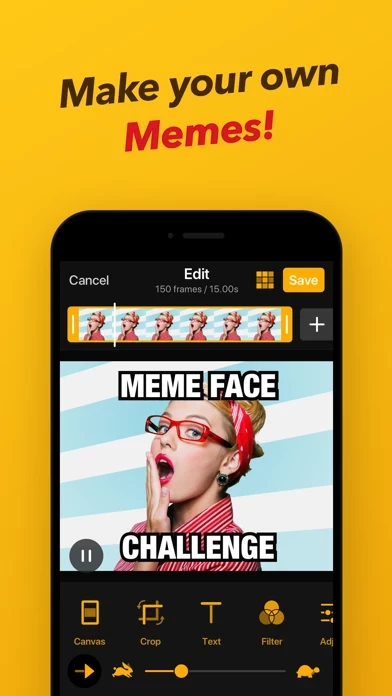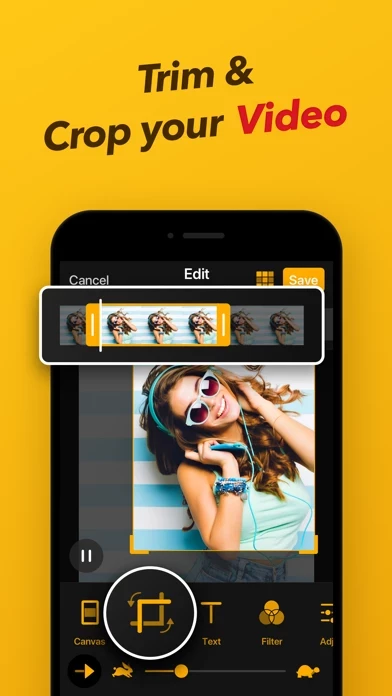GIF Maker - ImgPlay Software
Company Name: ImgBase, Inc.
About: ImgBase is a mobile software development firm.
Headquarters: Jeju, Cheju-do, South Korea.
GIF Maker Overview
What is GIF Maker? ImgPlay is a free GIF creator app for iPhone and iPad that allows users to create, edit, and customize GIFs and videos. The app offers various features such as Live Photo, burst photo, and partial video editing, as well as different camera modes, canvas styles, and frame views. Users can also add captions, text, stickers, and image overlays, adjust effects, and make GIFs and videos fun-fully with pen drawing, speed control, play direction change, and more. The app allows users to save and share their creations easily and quickly, and also offers ImgPlay for iMessage.
Features
- GIF or video creation using Live Photo, burst photos, photo-by-photo (slideshow), partial video-editing features, and partial GIF-editing features
- Video recording tools and importing from Wi-Fi, iTunes, and Dropbox
- Four camera modes: hands-free, normal, boomerang, stop-motion
- Canvas style options including Instagram Story size, Facebook size, Twitter size, and various meme canvas styles
- Frame view for checking and ordering frames, and easily merging photos, GIFs, videos, and Live Photo
- Adding captions and text with customized fonts, shadow, outline, neon, and animated text with looping option
- Fun stickers and image overlay with customized photos and GIFs, animated sticker motion with looping option, and downloadable sticker packs
- Adjusting effects for brightness, contrast, saturation, warmth, sharpen, and 45+ different filters
- Sketching with pen drawing, speed control, play direction change, video trimming, colored or patterned background, rotate, crop, flip, and FPS setting
- Saving and sharing options including looping count, saving GIF as video file or video as GIF file, saving GIFs/videos to camera roll in desired size, sharing to various social media platforms, resizing files automatically, saving as individual frame, and exporting APNG and WebP
- ImgPlay for iMessage to send GIFs/videos from camera roll directly without leaving iMessage conversation
- Contacting ImgPlay team for bugs, feedback, suggestions via email, Twitter, Instagram, and Facebook.
Official Screenshots
GIF Maker Pricing Plans
| Duration | Amount (USD) |
|---|---|
| Billed Once | $1.99 |
**Pricing data is based on average subscription prices reported by Justuseapp.com users..
Product Details and Description of
Make GIF with a free GIF creator app on iPhone & iPad! ImgPlay will be your favorite go-to app for gif & video making! ImgPlay can be your converter, splitter & editor for your GIF & video! You can easily customize GIFs when you make GIF from video, Live Photo & burst. Combine and caption GIFs to make funny memes! If your GIF is ready, share it to iMessage, Messenger, Whatsapp, Instagram, Twitter and Tumblr directly! -Key Feature- GIF or Video Creation: • Using Live Photo • Using Burst Photos • Photo-by-Photo (Slideshow) • Partial Video-Editing Features • Partial GIF-Editing Features • Video Recording Tools • Importing from Wi-Fi, iTunes & Dropbox Four Camera Modes: • Hands-Free, Normal, Boomerang, Stop-Motion Canvas Style: • 1:1, 4:5, 9:16 (Instagram Story Size), 1.91:1 (Facebook Size), 2:1(Twitter Size) • 16:9, 3:4, 4:3, 2:3, 3:2, 1:2 • 6 Different Meme Canvas Styles, including Autotext-area • Various shaped Canvas style including Text Cut Out Canvas Frame View: • Checking GIF & Video Frames easily • Ordering Frames with Drag & Drop • Easily Merge Photos, GIFs, Videos & Live Photo with the Tap of a "+" Button Captions & Text: • Adding Text to GIFs & Video • Adding Customized Fonts directly • Shadow, Outline, Neon, etc. Text styles • 20 different Animated Text with Looping option • Downloadable various Fonts Fun Stickers & Image Overlay: • Customizing Stickers with your own Photos & GIFs • 23 different Animated Sticker Motion with Looping option • Downloadable Fantastic Sticker Packs • Using Copied image for Sticker by Copy & Paste from Clipboard • Add Mosaic • Add your own logo Adjust Effects in details: • Adjustment for Brightness, Contrast, Saturation, Warmth & Sharpen • 45+ different Filters Make GIFs & Videos fun-fully: • Sketch with Pen Drawing • Speed Control (0.02sec-1sec) for GIF/Video • Play Direction Change (Forward, Reverse, Back & Forth) • Video trimming • Colored or Patterned Background • Rotate, Crop & Flip • FPS Setting (5, 10, 15, 20, 24, 30) while editing or trimming video Save & Share easily and quickly : • Looping Count (Infinite or 1, 3, 5 times) • Save GIF as Video File or Save Video as GIF File • Save GIFs/Videos to Camera Roll in the Desired Size • Save GIF/Video by selecting the pixel size • Share GIFs/Videos Quickly to Instagram, Twitter, Facebook, TikTok, WhatsApp, Facebook Messenger, Weibo, WeChat, QQ, etc • Resize the files automatically to upload them for Twitter and WeChat • Save as an individual frame • Export APNG, WebP ImgPlay for iMessage (Over iOS 10): • Send GIFs/Videos from Camera Roll Directly without leaving your iMessage Conversation We always love to hear from you. If you are enjoying ImgPlay, please leave us reviews. Bugs? Feedbacks? Suggestions? Feel free to contact us. Email: [email protected] Twitter: https://twitter.com/imgplay Instagram: http://instagram.com/imgplay #imgplay Facebook: https://www.facebook.com/imgplayapp
Top Reviews
By Angmar Reid
Amazing ❤️
Absolutely love it. I’ve been wanting to make a gif for my favorite mobile game, Celtic Heroes, but I couldn’t do that without showing the hotbar, healthbar, and the minimap. So I was specifically looking for an app that had good reviews and I could zoom in with. The other apps I tried/looked at had neither. I thought that this app didn’t have that feature, so I’m SO happy with this app! Now I have some really awesome gifs of my Celtic Hero on her black steed with her white wolf beside her while a dragon glides behind! Plus, I could add a beautiful text with my toon’s name. Love it! ❤️ Only thing I’d suggest is making the trimming more accurate. I’d trim it at first and find it just a little off when I went to crop it. But that’s not too big of a deal. Wonderful app, love it, download it, have some fun with it! 👍
By xXLanternKittyXx
Best GIF App
Edit 2: Thank you for the help!! I got it to work, I just had to update my iOS version. :) Edit 1: I’ve been trying to restore the pro version but it keeps saying that it failed to connect to the iTunes Store? So it only worked once and now I can’t unlock the pro features again. From past GIF maker apps I’ve downloaded, this one’s probably the best. It’s just what I was looking for (btw I got this app months ago) and everything about it is great! But sometimes, the frames don’t work properly. Like, I use the back and fourth button so the GIF’s frames can go from the first frames to last, but it can get a little messed up, idk. I recommend this app though!
By Ex-CNN Fan
Awesome app, I use it MUCH more than I thought that I would
The app is very easy to use, and it does exactly what it says that it does. I use it more than I thought, because I like to send short videos with my txt’s and posts. Many times people are in a hurry and don’t click the video. ANIMATED GIF’s auto play! So my cute message gets seen! I can only point out one “flaw”. The only reason that I am writing this review, is because I wanted to refer a friend to the app, but there is not a “Tell a friend about our App” Link in the help section. So I used the review link to get to the correct app in the App Store. 😁 Other than that, it’s a GREAT APP!!! Keep up the good work guys! Six stars. ⭐️⭐️⭐️⭐️⭐️⭐️