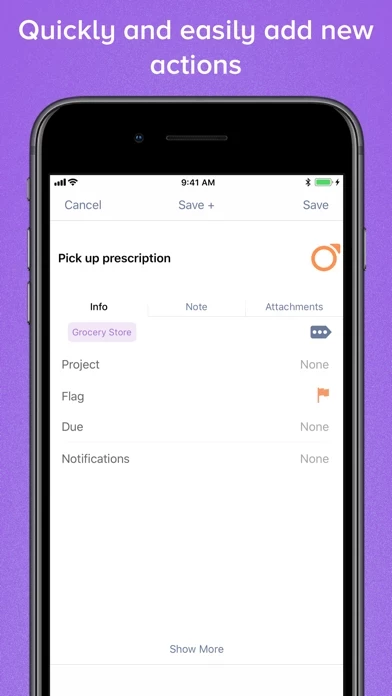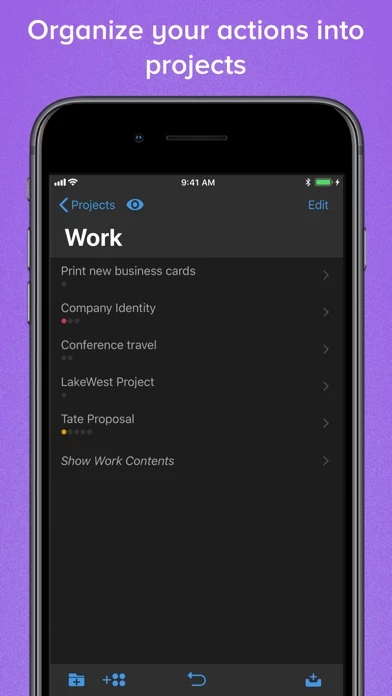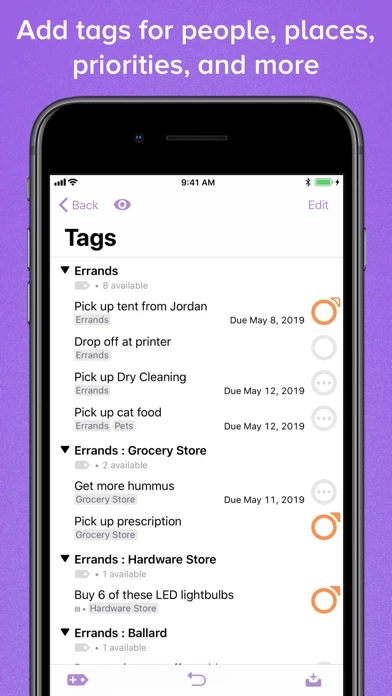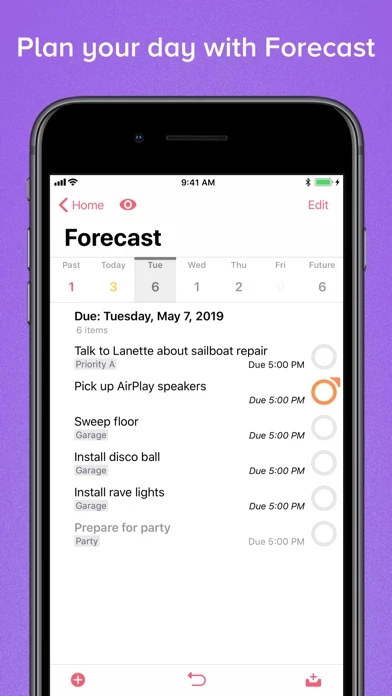OmniFocus 3 Reviews
Published by The Omni Group on 2024-09-12🏷️ About: OmniFocus is a productivity app that helps users to manage their tasks and projects. It offers a two-week free trial and has both standard and pro features available as in-app purchases. Users can also opt for the OmniFocus subscription, which includes the app for iOS, Mac, and web for one price. The app allows users to create projects and tasks, organize them with tags, and focus on what they can do right now. It also offers syncing across all iOS devices and end-to-end encryption for data safety.