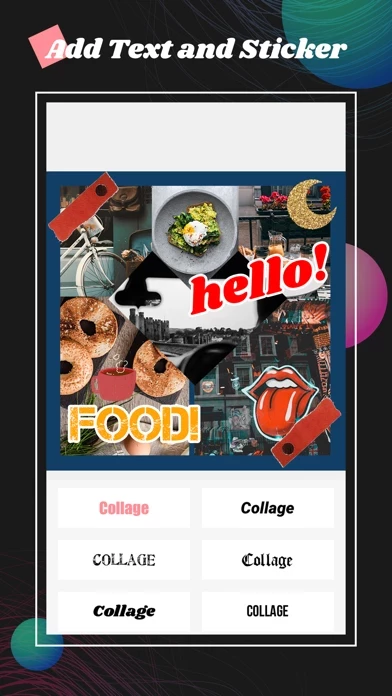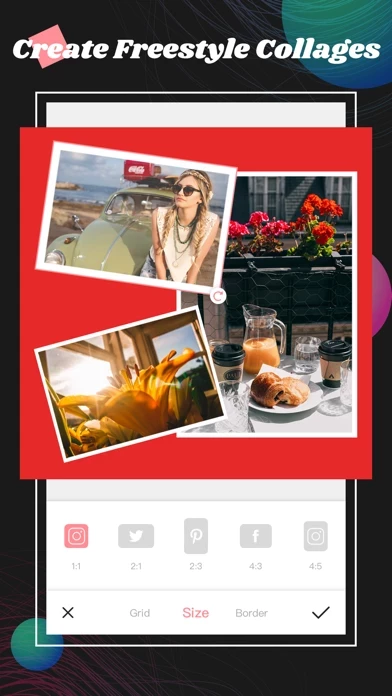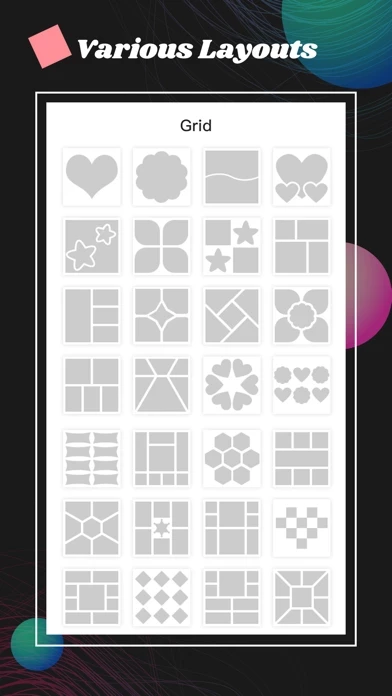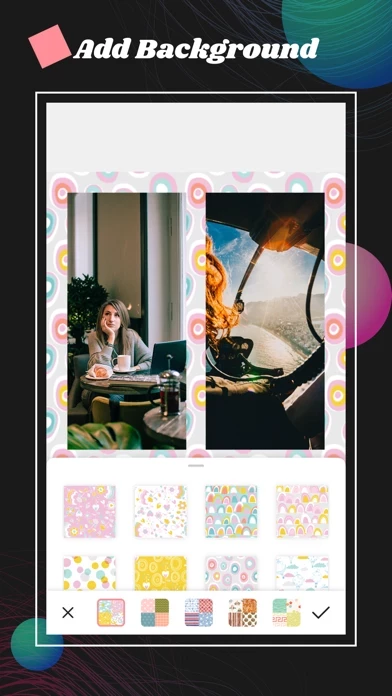Collage Maker Photo Layout Reviews
Published by 凯 罗 on 2025-01-20🏷️ About: Create Freestyle Collages! The best and easiest app to edit your moments! Use fewer steps and a simpler way, make your photo special and attractive. If you are looking for an easy-to-use app to create great collages, this is the right one.