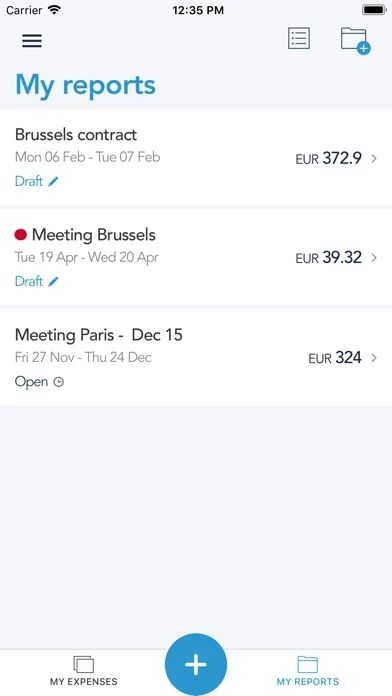SpendCatcher Reviews
Published by MobileXpense on 2025-04-21🏷️ About: The Mobilexpense mobile app is designed to help users manage their expenses in real-time. It is an add-on to MobileXpense’s existing solutions and is only accessible to existing users who have activated the mobile functionality. The app is compliant with VAT rates, legal, and fiscal regulations in each of the client's operating countries, making it easy for users to manage their expenses with no fuss.