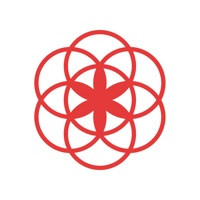Contact TrayMinder Support
Company Name: TrayMinder LLC
About: TrayMinder® is created by an experienced orthodontist to help you stay on track
with your clear aligners (such as Invisalign®, ClearCorrect®, Clarity®, etc.)
and get the best possible results from your treatment.
TrayMinder Customer Service 💢
The following contact options are available: Pricing Information, Support, General Help, and Press Information/New Coverage (to guage reputation). Discover which options are the fastest to get your customer service issues resolved.
NOTE: If the links below doesn't work for you, Please go directly to the Homepage of TrayMinder LLC
Verified email ✔✔
E-Mail: info@trayminder.com
Website: 🌍 Visit TrayMinder Website
Privacy Policy: https://trayminder.com/privacy
Developer: TrayMinder LLC
5 Most reported problems 😔💔
Love the app! Having an issue when I use app on Apple Watch. I use the timer on the watch and mark time out and then stop the timer when I put my trays back in. The app on Watch says wearing, but I still get notifications saying that they’re out.
I changed my Apple ID password and my TrayMinder app complication on my Apple Watch does not display time aligners out, I cannot touch wearing and have it change to not wearing, although I feel an haptic, no reminders at all. I’m connected to iCloud, iCloud Drive, and TrayMinder is on.
Bought the Apple watch and interface doesn't work
by Adelaide Fang
Although the free app does its job with the photographs and time tracking, I was very disappointed with the Apple watch extension. Sometimes when there are iOS updates, the app doesn't actually clock in and out accurately. For example, I would click stop on the Apple watch and start when I put my trays in, only to notice on my phone app that it didn't register. Also the interface on the Apple watch when the trayminder is in the middle, doesn't reflect the accurate information of the time that the trays have been out during the day. However it does show actually on the app. For some odd reason on my Apple watch, when I have it show in the bottom, the circle always shows 17, which I have no idea what that means. So although the free app works great, the Apple watch software is unfortunately not accurate and inconvenient (although it's supposed to be). Please fix these issues and I'm sure more people will be more willing to pay the extra $2.
Sync Issues Between Devices
by Bonesluver
I’ve been using this app since October 2020 for my Invisalign, and it’s been a huge help and I’ve really appreciated this app.
However, I got an Apple Watch for Christmas and ever since this app has been so buggy, it’s become a lot less useful.
If I tell my watch I took off my aligners, it gives me the reminders correctly. But when I tell it I’m wearing them again, the reminders don’t stop. For hours I’m plagued with “did you forget to start the timer?” on both my phone and watch, even though both show I’m wearing my aligners currently. It almost has a “boy who cried wolf” effect where the notifications don’t phase me because of their frequency and I’ve actually forgotten to say I’m wearing my aligners again because I’m so used to the notifications being wrong.
I also sometimes have an issue where when I go to mark that I’m wearing my aligners again, it will change the “time out” to whatever the current time of day is, so instead of 15 minutes out it will show 7:28, like I’ve had the aligners out since midnight. This never used to happen until I connected my Apple Watch.
When the app works, it’s incredible. But the syncing issues have almost ruined its effectiveness for me and it’s much less trustworthy.
The July ‘19 update is awful. Add two stars if they fix.
by Mom3nyc
What’s wrong:
-You get an invitation to get a reminder to return the aligners. BUT: there’s no option for turning on notifications.
-Your mandate is to wear 20-22 hours BUT: you can’t easily see how many hours you’ve been WEARING. You can sort of calculate how many hours you weren’t wearing. This approach to recording doesn’t reinforce the mandate.
-Since the mandate for success is aligners-in is the default-mode, it’s odd to trick your mind to comply with the app’s presumption, which is that the aligners are OFF and you’re recording time ON. This means that instead of correcting a day I missed recording to include two time-off periods of an hour each, I have to figure out what time I PUT ON the aligners on either end of those periods. HUH? Yes, I have to figure out previous time-on period ended at 6 for dinner and next time-on period started at 715. What a pain.
-Now it shows days I didn’t make updates as pink.
What’s great:
-It is nice that when you look at the calendar you can see green on every day you met the mandate.
-And it ticks off the number of days left in treatment and reminds you when to switch aligners every week.
Have a Problem with TrayMinder? Report Issue
Why should I report an Issue with TrayMinder?
- Pulling issues faced by users like you is a good way to draw attention of TrayMinder to your problem using the strength of crowds. We have over 1,000,000 users and companies will listen to us.
- We have developed a system that will try to get in touch with a company once an issue is reported and with lots of issues reported, companies will definitely listen.
- Importantly, customers can learn from other customers in case the issue is a common problem that has been solved before.
- If you are a TrayMinder customer and are running into a problem, Justuseapp might not be the fastest and most effective way for you to solve the problem but at least you can warn others off using TrayMinder.