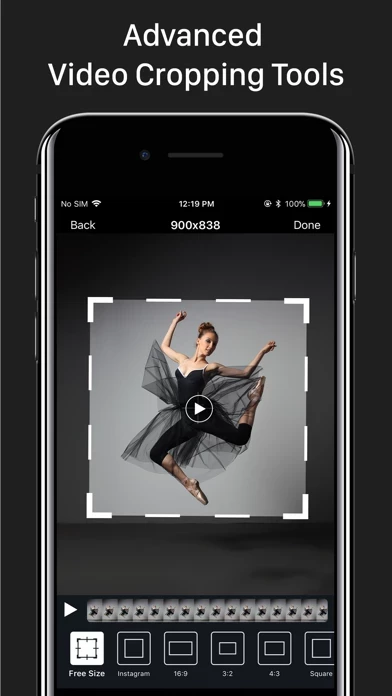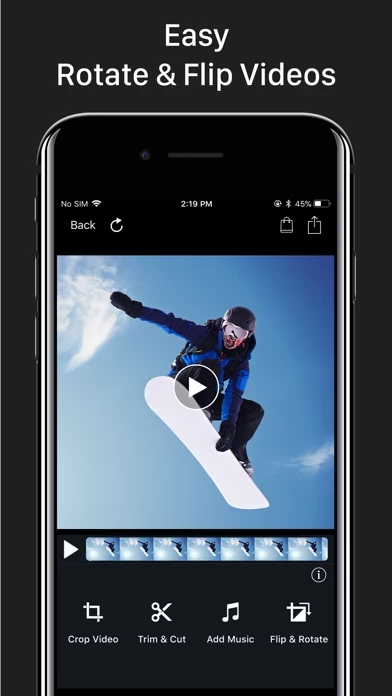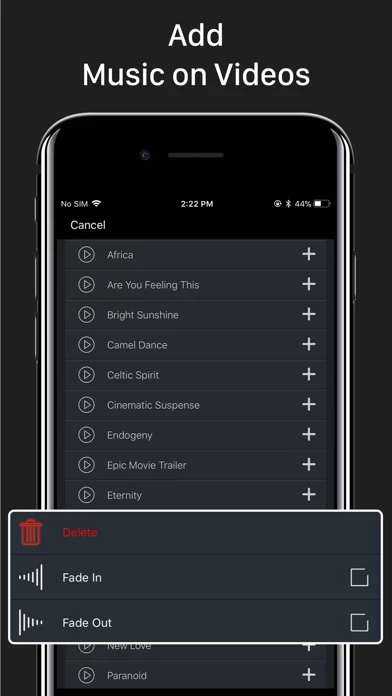Video Crop – Trim & Cut Videos Software
Company Name: Muhammed Nyeem Hassan
Video Crop Overview
## Subscriptions may be managed by the user and auto-renewal may be turned off by going to the user's iTunes Account Settings after purchase.
- Subscriptions may be managed by the user and auto-renewal may be turned off by going to the user's Account Settings after purchase.
## Subscription can be cancelled during its free trial period via the subscription setting through your iTunes account.
- Any unused portion of a free trail period will forfeited when the user purchases a subscription.
- Subscription automatically renews unless auto-renew is turned off at least 24 - hours before the end of the current period.
This must be done 24 hours before the end of the subscription period to avoid being charged.
Official Screenshots
Product Details and Description of
Simple Video Editor to Crop, Resize , Flip & Rotate Videos. This App has designed both for professionals & beginners. ■ Crop and Resize Your Videos. ■ Advanced Frame by Frame video Trim & Cut. ■ Rotate and Flip Videos. ■ Mute Video Sound. ■ Add Music over Video. ■ Fade In / Out Effect for Music. ⁃ File Type : Mp4 (Default), Mov ⁃ Qualities : Highest(Default), Medium, Low ⁃ Optimize For Network Use Paid Features: =========== • Add Music over Videos. • 250+ Background Music Tracks. (Regularly Updates) • Edit Unlimited Videos. • Remove Ads. #Subscription Pricing,Policy & Terms: Premium Subscription Includes: * 200+ Background music tracks in 15 categories. * 100+ Creative filters. * Music & Filter updates regular basis. * Unlimited use of Video Editing tools. * No Advertisement. Subscription Price: * Trial: Free for first 03 days, then 2.99/week. - Subscription automatically renews unless auto-renew is turned off at least 24 - hours before the end of the current period. - payment will be charged to iTunes Account at confirmation of purchase. - Account will be charged for renewal within 24-hours prior to the end of the current period. - No cancellation of the current subscription is allowed during active subscription period. - Subscriptions may be managed by the user and auto-renewal may be turned off by going to the user's Account Settings after purchase. - Any unused portion of a free trail period will forfeited when the user purchases a subscription. ## Subscriptions may be managed by the user and auto-renewal may be turned off by going to the user's iTunes Account Settings after purchase. ## Subscription can be cancelled during its free trial period via the subscription setting through your iTunes account. This must be done 24 hours before the end of the subscription period to avoid being charged. Privacy Policy, Terms of Service: https://sites.google.com/a/braincraftapps.com/cropvideos/home/privacy https://sites.google.com/a/braincraftapps.com/cropvideos/home/terms Download & Easily Edit Your Video Clips.
Top Reviews
By Samdire$##
Complete package for video editing
Okay... I didn’t find any problem when I use this, Honestly. I can crop my video with every possible format including free cropping feature!! Isn’t good enough? Obviously good. Not only that, it helps me to trim my videos according to my wish. Whenever I’m a premium user it offers me lots of music collection. I’m a YouTuber, that’s why I always make my videos with some recoded audio and some time I prefer my own music. It’s very much comfortable to sharing videos in every social network. By the way, this app may be more flexible if advertising time reduce. That is terrible 😱😱 That all from my opinion.
By Gotu6665543
Awesome!
This is the best and most user-friendly video editing app that I could find, and I tried countless ones. It does mention the pro version in the description so please don’t complain that you have to spend $4.99. It allows you to edit two videos for free to try before you buy, and it’s worth every penny. My only request would be to add a Duplicate feature, so that you can duplicate the same video over and over again to make it longer. I would definitely recommend this video editor over any others. It is very easy to use and it does a great job.
By AyameUzumaki
Great!
I really, really like this app! I use IMovie for a lot of my video editing, and anyone else who does this knows about the weird was that it gets cropped. This app is free and the best solution to the problem. Until further notice, 100%, 10/10, recommended. Edit: so, if I had to recommend anything then you should defiantly state that this app has limited use, as many people are upset about that. Plus, I'm able to find glitches and get the free crops multiple times, so you should work on that.