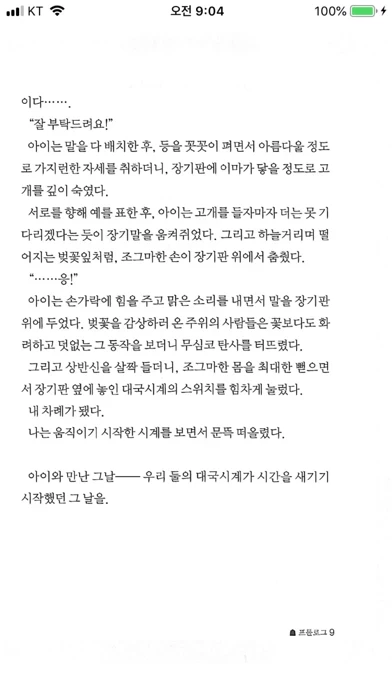Manga Viewer Reviews
Published by kim juyoung on 2025-05-01🏷️ About: The app is a simple viewer for viewing comic, fictional image archives on a smartphone. It supports various file formats and allows users to transfer files from their PC via WiFi. The app also supports cloud apps and FTP for importing files. It has features like one page view, two page view, sharpen image filter, rotate screen, and more. The app also has in-app purchases for additional features like night mode and Bluetooth keyboard support.