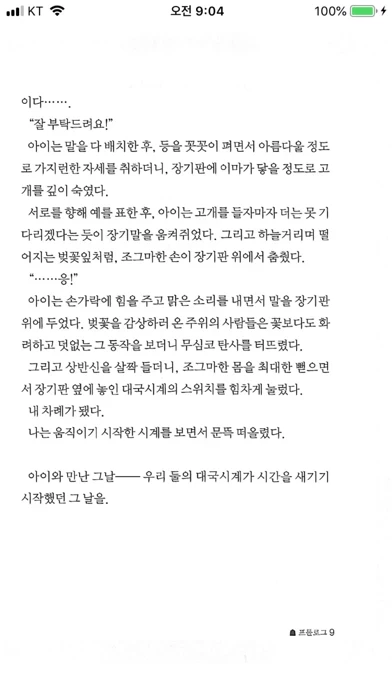Manga Viewer Erfahrungen und Bewertung
Veröffentlicht von kim juyoung on 2025-05-01🏷️ Über: The simplest viewer app for viewing comic, fictional image archives Such as a cartoon or a novel, on a smartphone You can see it anywhere. Now that you've installed the app Try transferring files on your PC with WiFi * Some functions may not be supported on Mac(Apple Silicon) ** Characteristic ** - zip, rar, 7z, cbz, cbr, cb7 compressed files are supported (png, jpeg, jpg, gif, bmp, tif, tiff extension images are included,.