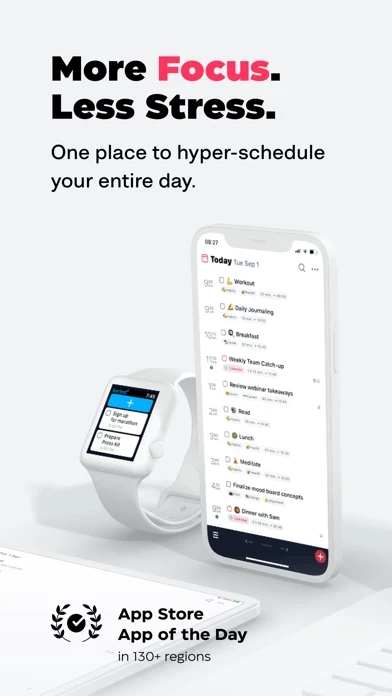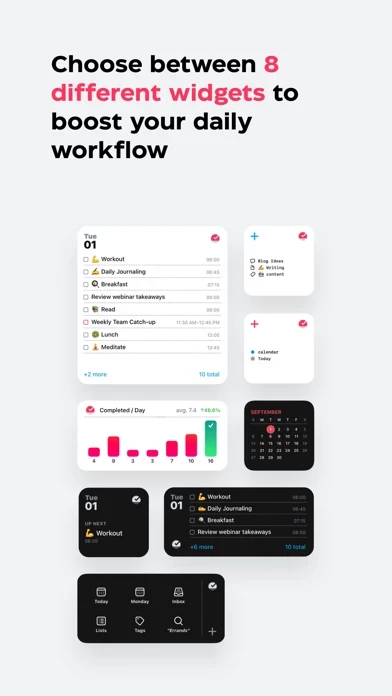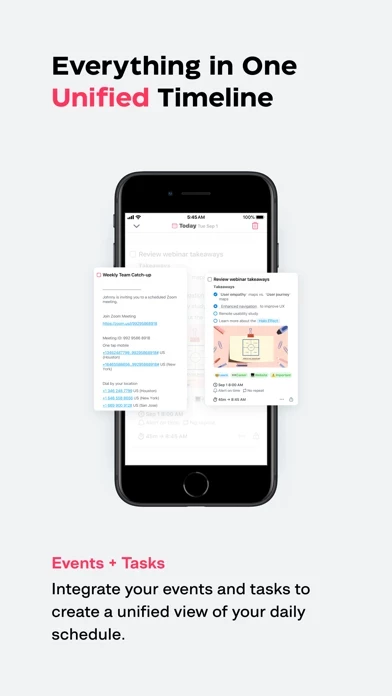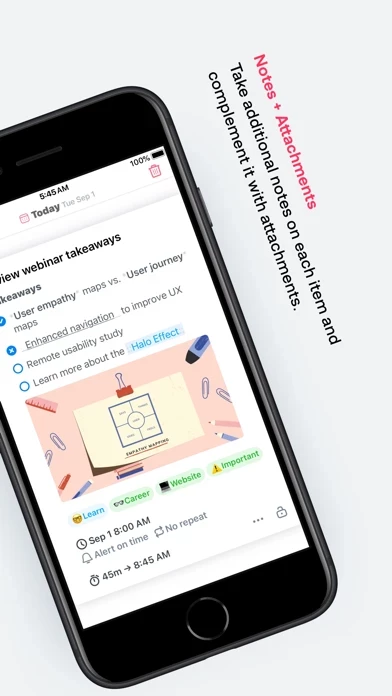I honestly can't say enough good about SortedCalendarNotesTasks. Once you learn all the features and customize it to your liking, it's everything you could want it to be. The notes for a task are basically just a body, so you can put bolds, italics, strikethroughs, bulletpoints, checkboxes, photos, drawings, etc etc etc. I prefer this to having one single notes and one list of subtasks, bc then i can add multiple lists of subtasks, photos, and it's all integrated together. It's super easy to schedule things, organize lists and folders, and make it work exactly how your individual mind works. Even their customer service team is responsive, friendly, and super helpful.
Truly couldn't ask for much more. I've sent them the features that I want to see (a place to add deadlines that's separate from the scheduling, a way to add stuff to the "Today" planner without changing it's scheduled date, etc), and they said they're keeping those in consideration for future updates. I love knowing the team behind an app actually prioritize productivity and customizability. I'm so glad I can now see all my synced tasks on my computer! A