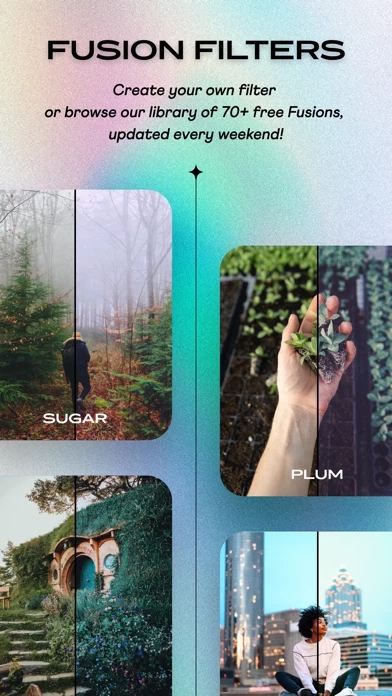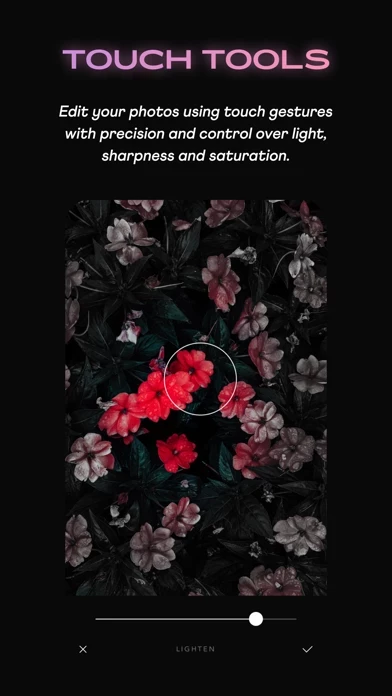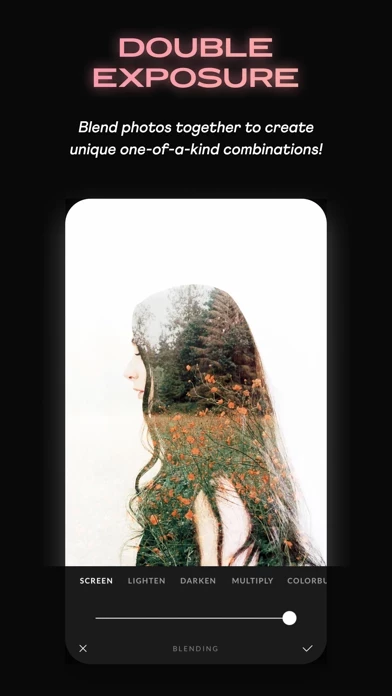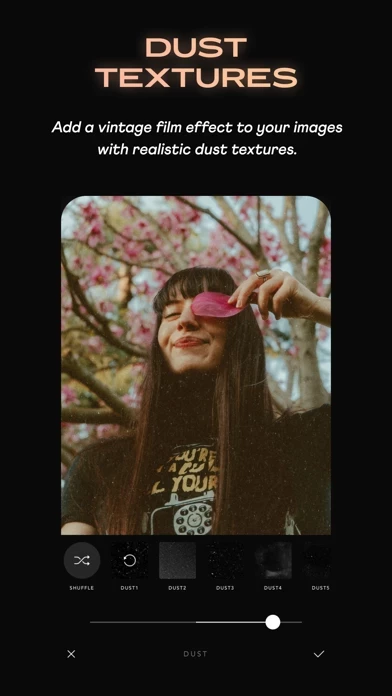Afterlight Photo Editor Software
Company Name: Afterlight Collective, Inc
Afterlight Photo Editor Overview
Add finishing touches to your photos with genuine Light Leaks made with real 35mm film, natural Dust textures, and film emulation techniques like shifting RBG channels with our Color Shift tool, the Chroma tool inspired by the effects of disposable film, and Double Exposure.
We at Afterlight are passionate about high quality filters, real film textures and precise editing tools, so we created the most complete & easy to use photo editor on mobile.
Official Screenshots
Product Details and Description of
We at Afterlight are passionate about high quality filters, real film textures and precise editing tools, so we created the most complete & easy to use photo editor on mobile. Get Afterlight now free! [ 130+ UNIQUE FILTERS ] Full access to our complete always-expanding filter library - created by photographers - you'll never need another app to find that perfect pairing for your photos. [ 20+ ADVANCED TOOLS ] Edit your photos with precision using enhanced Adjustment Tools controlled by Touch Gestures, as well as Advanced Curves, Selective Hue / Saturation / Lightness, Overlays / Gradients, Grain and many more. [ 60+ TEXTURES AND OVERLAYS ] Add finishing touches to your photos with genuine Light Leaks made with real 35mm film, natural Dust textures, and film emulation techniques like shifting RBG channels with our Color Shift tool, the Chroma tool inspired by the effects of disposable film, and Double Exposure. [ FRAMES & BORDERS ] Before exporting your final edit, add a border or apply an Instant Film frame, using a preset color or your own image as the background. [ ARTWORK ] 120+ hand-picked Fonts and 150+ original Designs created by us! Easily customize each layer with drop shadows, unlimited color options, masking and non-destructive layer management. [ AFTERLIGHT MEMBERSHIP TERMS ] Subscribe now for full access to all features and future content within Afterlight. Subscriptions are billed monthly or yearly with a 7-day free trial. Once the trial period is over, your Apple ID account will be charged the annual subscription fee. Subscriptions automatically renew unless auto-renew is turned off at least 24 hours before the end of the current period. Your Afterlight Membership can be managed in your account settings on the App Store under your Account > Subscriptions. Check our Terms of Use & Privacy Policy here — https://afterlight.co/privacy // Have a question? DM us on twitter @afterlightapp // Or contact us at https://afterlight.co/support // Follow us on instagram @afterlight
Top Reviews
By DavidFoster
Breath of fresh air
Finally a developer recognizes that they can provide a revenue stream the old fashioned way - by building in new features and capabilities BEFORE reaching into their customers' pockets. The new Afterlight isn't a breakthrough product, but it assembles features that might otherwise require several separate apps. And it isn't just that convenience -- they are competently wrapped into a new shiny package. If you have the original Afterlight, and found it useful, I recommend buying the upgrade for no more reason than as a tip to the developers for a job well done. If you never used the first version, I heartily recommend adding it to your post-photo session tool kit. And to developers going out of their way to slice their apps up into half a dozen in-app purchases or even worse, subscriptions, Afterlight 2 shows that there is a more respectable way to make a living.
By THXEY
Great app. Practically flawless, could use a couple changes
I love this app. After manually editing digital photos the past 15 years, it’s nice to throw a photo in this app and run some quick adjustments for a great outcome. It’s now my go-to app when photo editing. So much so that it’s replaced my use with Lightroom and other apps with 90% of my images. I do think there are a few opportunities, however. I wish the individual hue adjustments had negative value sliders in addition to positive value sliders. I often find it difficult to achieve the exact hue i’m looking for with certain colors because i can’t pull the slider backwards. I wish the adjustments weren’t permanent after you apply them. For example, I add a filter, then i’ll add some individual adjustments. Then maybe i want to change the filter but keep the individual adjustments. There is no way to do this. The history tool only allows you to go back one action at a time. It would be nice to be able to remove a specific adjustments further back in history without having to sacrifice other adjustments that took place afterwards. Also, I wish there was more dynamic RAW support. I feel the RAW data could be utilized better with exposure related adjustments.
By missteallouise
My Ride or Die Photo Editing App
I started using the first Afterlight several years ago, and never used anything else until their newest launch of Afterlight 2 came out. What I love about this app is that it allows me to create a seamless color theme on my Instagram, but beyond that, the pre curated filters are so stinking beautiful. They don’t look overdone and they don’t minimize the quality of the photo. They add the perfect artsy flair. I also love all the new effects added to this app, and the fact that it’s a one time purchase. They keep adding more cool effects and i don’t have to continually purchase them as they’re released. I recommend this app to literally everyone. 👏🏻👏🏻👏🏻👏🏻👏🏻👏🏻