- Secure Norton VPN for bank-grade encryption and protection against cybercriminals accessing personal information sent and received when you connect to your home and public Wi-Fi.
- SMS Security to filter spam SMS text messages that may contain phishing attacks.
- Device Report Card to see a 30-day analysis of previously scanned Wi-Fi networks, websites, device vulnerabilities, and risky apps.
- Suspicious Network Detection to see potentially unsafe Wi-Fi networks in your area and get notified when a Wi-Fi network you’re using is compromised.
- Mobile Security for protection against vulnerabilities cybercriminals may use to take control of your device or steal your personal information.
- Norton Secure VPN to connect to one of our global VPN servers and access your favorite apps and websites with bank-grade encryption.
- Wi-Fi Security Alerts to get notified about Wi-Fi networks under attack and avoid cybercriminals who try to eavesdrop on your Wi-Fi connection to steal or glean personal information or infect your device with malware.
- Internet Security to help detect and safeguard you from navigating to fraudulent (phishing) and malicious websites when using your preferred browser or opening links from apps, text messages, and emails.
- Dark Web Monitoring to monitor the dark web and notify you if we find your personal information.
- Annual subscription required to activate the 14-day trial. Cancel the subscription from your iTunes account before the end of the trial to avoid payment. After the 14-day trial, your subscription will start and renew automatically annually unless canceled.
- NortonLifeLock respects your privacy and is dedicated to safeguarding your personal data.

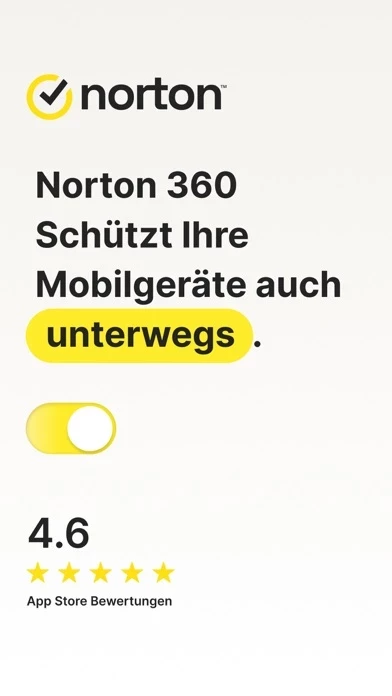

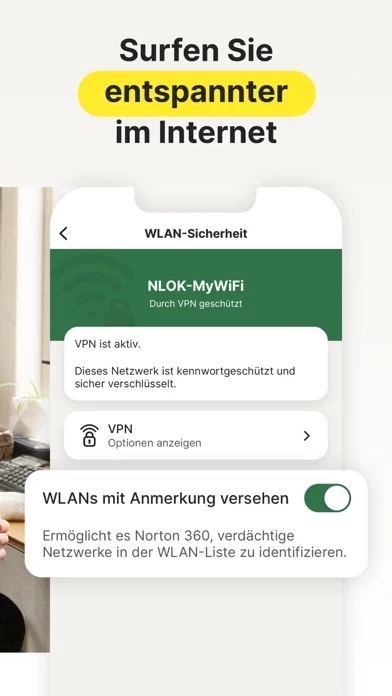
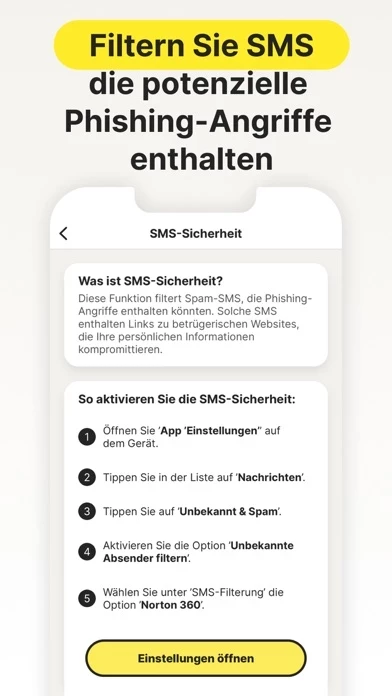
![Mobile C [ C/C++ Compiler ] Reviews](https://is4-ssl.mzstatic.com/image/thumb/Purple128/v4/7c/e0/3b/7ce03bbb-f157-e9c6-fcf1-a4cac9de7dab/source/200x200bb.jpg)








