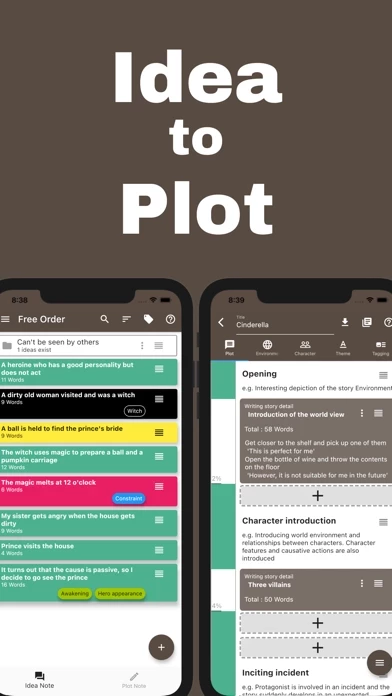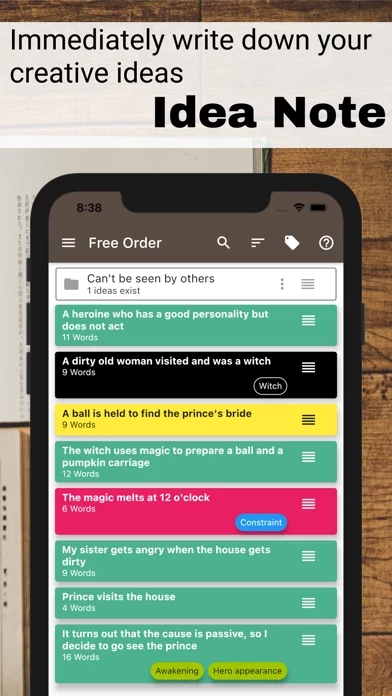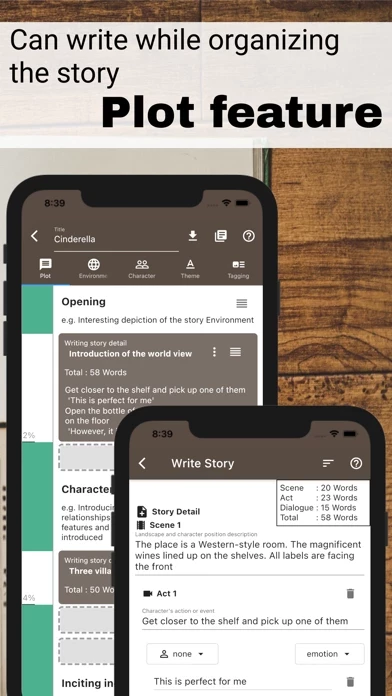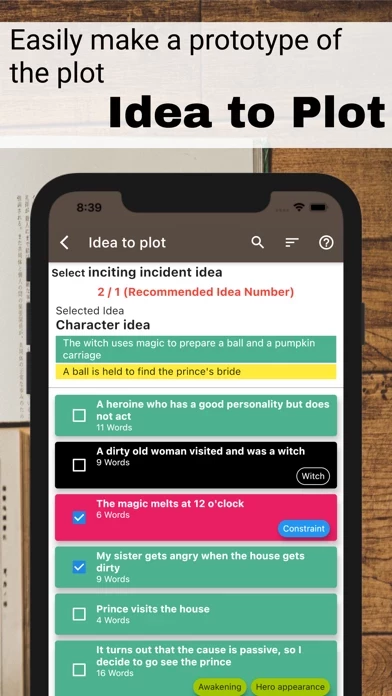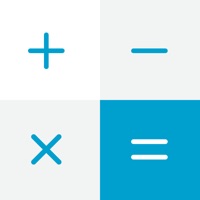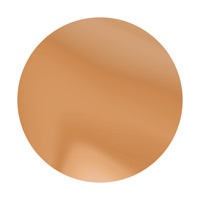There are a lot of tools, methods, techniques out there. And all are very good. The writing process is a continual movement from the 10’ level to the 30,000 foot level. You are continually going from detail to summary, events to plot, etc. That’s because you’re trying to make the flow of events work throughout the book and on many levels. This tool, helps you flesh out your characters, the events, the motivations, and the result is that the flow of your story begins to show up. Its pretty amazing. I am in the middle of a 4,000 word story that I’ve written probably 4 times. (Not my first book). Running it through this tool, and things are starting to gel quite nicely. FEEDBACK: The UI can put you off in the beginning. Its a little wierd to get used to. But once you get it, it makes ALOT of sense. And it allows you to make quick/meaningful story plot changes in an instant. After a couple of days, the UI just made a whole lot of sense. SUGGESTION: During the writing/working out of the script/plot/story, app suggestions come up that the story is too long. I love that feature. I think its based on the question up front as to which type of story do you want to tell. But I have no way of changing that or knowing where that can be changed, in case my story ends up being longer than originally anticipated. SUGGESTION: in the “writing of a story” part, there are sections under Story Detail. These include SCENE, ACT. Recommend you change the word ACT to CUT ( as it appears it once was). In my feeble attempt to bring clarity, generally Acts contain multiple scenes. Scenes do not contain Acts. SUGGESTION: In the “Write Story” section why not make the UI be the same as the rest of StoryPlotter . That is… give the writer the ability to shift the lines around. Right now, if I write a few lines of dialogue, I cant shift them around like I can earlier in the process. This hinders the writing process that was speeding along so quickly earlier.