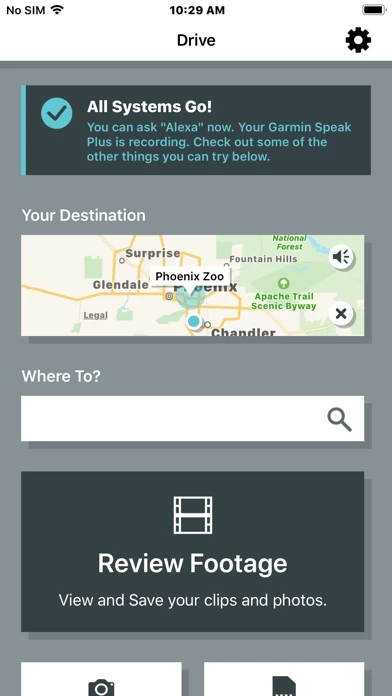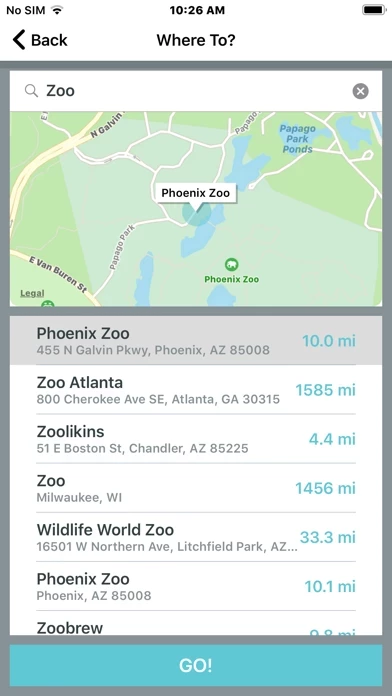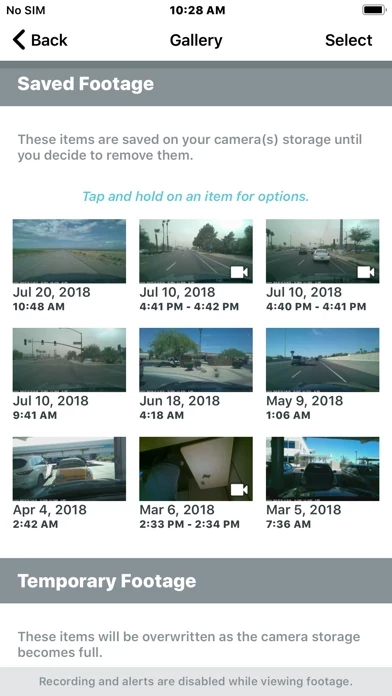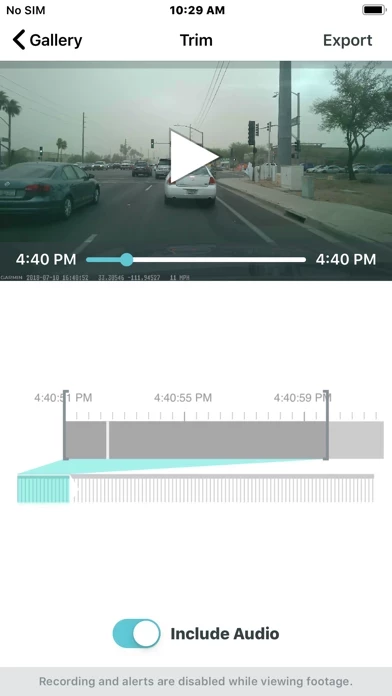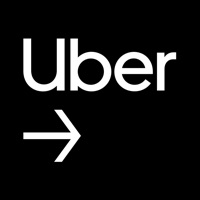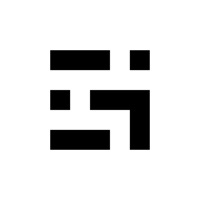Ok, just a little sarcastic, but yeah... I drive professionally, and this thing makes it so I can concentrate on the road while it handles getting me where I need to go, and usually haven’t been before. A couple things I would like to have it do, though, to help professional drivers.
1. Allow for ‘learned’ routes. Multiple drives to a certain address that don’t follow the suggested or alternate route due to destination issues.
2. Allow map editing to indicate areas that are off limits, such as an area that doesn’t allow a company vehicle/bus in their townships. Yes, Windcrest, Texas, I’m talking about you.
3. Have a “Pro” option where the directions always put the destination address on the right at arrival. Also would like to see tighter address control. No one knows how to standardize house addresses, and finding them in the dark is a pain if the directions tell you that you’ve arrived two blocks from the actual house.
4. HUD MODE. Projection technology exists, there should be a way to project the display onto the windshield.
I’ll leave my wish list at that, but even without those items, you’re a fool if you need something like this and don’t get this one.