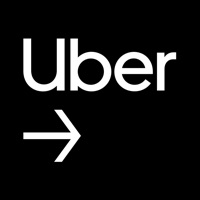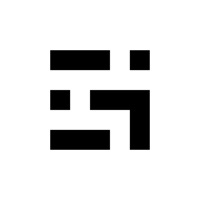Contact Garmin Drive Support
Company Name: Garmin
About: Garmin manufactures marine, aviation, and consumer technologies suitable to run on global
positioning systems.
Headquarters: Olathe, Kansas, United States.
Garmin Drive Customer Service 💢
The following contact options are available: Pricing Information, Support, General Help, and Press Information/New Coverage (to guage reputation). Discover which options are the fastest to get your customer service issues resolved.
NOTE: If the links below doesn't work for you, Please go directly to the Homepage of Garmin
Verified email ✔✔
E-Mail: Android.Dev@garmin.com
Website: 🌍 Visit Garmin Drive Website
Privacy Policy: https://www.garmin.com/en-US/privacy/consumerauto/
Developer: Garmin
More Matches
Get Pricing Info for GarminContact Garmin! Or Contact Support
Need help using Garmin? Try their Help Center now!
Garmin in the News!
Social Support and Contacts
Garmin on Facebook!
Garmin on Twitter!
Garmin on LinkedIn!
3 Most reported problems 😔💔
Did you say Garmin or Garbage?
by Ufodriver
I’m having nothing but problems with all things “Garmin” I just purchased the expensive top of the line Garmin GPS at a truck stop recently. It’s nearly impossible to use, and no it’s not a lack of know how on my part. Any address I enter simply cannot be found. It will list nearby services but not anything in the out of state are I’m heading to.
I thought maybe getting the Garmin Drive app might resolve this issue.
Nope, it’s just causing me more problems. It’s stuck at the user agreement screen and the switch that allows you to agree and move forward is virtually nonfunctional!
I’ve been trying for weeks to get past this problem but Garmin customer service is nonexistent as well. I pray that this GPS can be returned for a refund. If not it’s a $300 loss. Either way I’m done with this piece of trash, I’ll find a better brand because when you travel your in a hurry and there’s not time for these kind of headaches
Wireless Apple CarPlay and This doesn’t Work
by DA Jay
So I found a bug in the way this setup works, so if you have “wireless” Apple CarPlay and you want to view the cameras the system doesn’t work and you won’t be able to connect and view footage as the iPhone is trying to connect to the WiFi network generated by the radio for CarPlay so it never connects to the dash cameras. I called garmin support and was told I was added to a ticket and they were aware of the issue. I haven’t heard anything as of late....In today’s world were most radios are supporting CarPlay you would think this is more of a priority... anyway in case anyone else comes across this issue how to side step it if you need to connect to your cameras is go to the WiFi networks while your phone is connected to CarPlay and disable auto join on the WiFi network your radio generated and reboot your phone. Your phone won’t be able to use wireless CarPlay however you will be able to access the dash cams if needed.
Cannot pair dash cams to app—6 months with no fix.
by But, Wait, I Can Count!
This app does not appear to allow dash cams to pair properly. I successfully had a prior version of the app pair with a Dashcam 46 and a Dashcam Mini, so I know it’s not my phone. The app asks you to initiate pairing from the Dashcam, and then it says “you will need to select your accessory from the pop-up menu” and… no devices show in the menu which pops up. The phone itself shows a successful pairing, but within the Garmin app, nothing. Have tried with two Dashcam 47Ws and two Mini 2s. No dice. Other users have reported the same problem. This is occurring on a Xs with the newest iOS 14 and 15 releases available over the last six months. Garmin, please fix this or I will have to return all the devices.
Have a Problem with Garmin Drive™? Report Issue
Why should I report an Issue with Garmin Drive™?
- Pulling issues faced by users like you is a good way to draw attention of Garmin Drive™ to your problem using the strength of crowds. We have over 1,000,000 users and companies will listen to us.
- We have developed a system that will try to get in touch with a company once an issue is reported and with lots of issues reported, companies will definitely listen.
- Importantly, customers can learn from other customers in case the issue is a common problem that has been solved before.
- If you are a Garmin Drive™ customer and are running into a problem, Justuseapp might not be the fastest and most effective way for you to solve the problem but at least you can warn others off using Garmin Drive™.