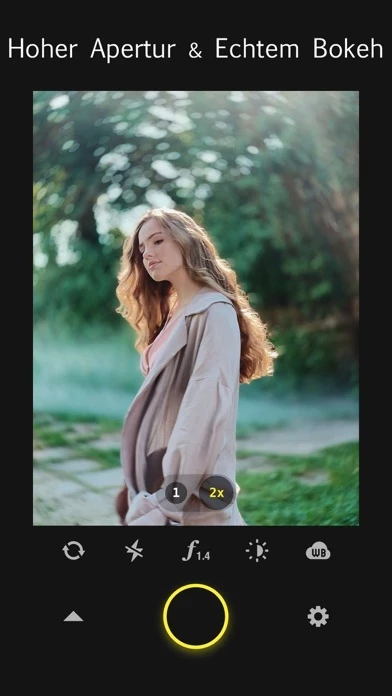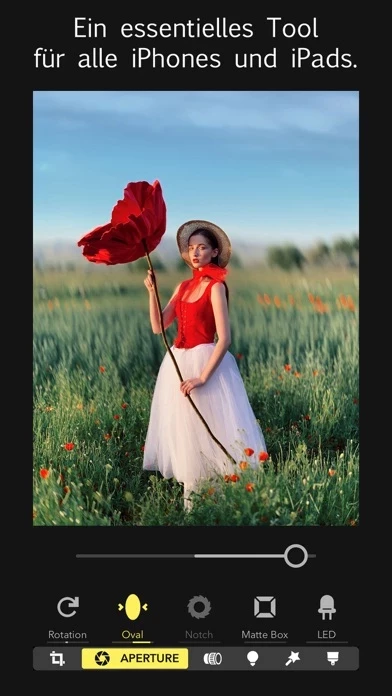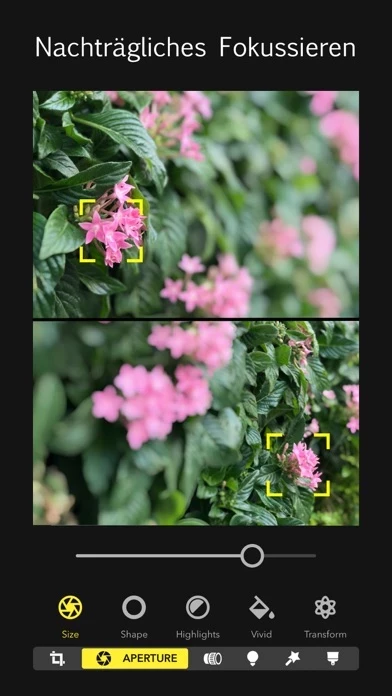I've used Focos for some time. It has been my "go to" app for taking pics for selling my items on Poshmark, Mercari, EBay, etc. I am a full time retailer now!.... But lately when taking pics one after another, just as I always have, it freezes kind of. It will make the shutter sound and stop on the screen as tho it has taken the pic, but there is no pic below. I can continue to press the shutter button and it will continue to do those things and there will still be no pic. If I force close Focos , SOMETIMES it will fix it, sometimes it will not and I just have to stop working altogether. This is a huge inconvenience! This was my last ditch effort before finding another app. I didn't want to delete it and re-install it because I'm not sure what work I would lose in the process? Idk. Maybe a developer might read this, maybe they don't even care about these. Who knows. It was worth a shot for me, if nothing else, I'll end up knowing I need another app... Is anyone else having this issue??? P.S. that's the only reason I deducted a star.